Not like this, Google. Not like this...
 Ever since the first time we saw a virtual keyboard in Chrome OS code a couple of years ago, I've been waiting patiently for a Chromebook tablet. Not a Chromebook convertible where I can fold the keyboard back, but a tablet running Chrome OS with no keyboard at all unless I wanted one attached. As Android apps started coming to Chrome this seemed inevitable, and now thanks to Acer we have a reasonably priced Chrome OS tablet with no keyboard in the box.
I got exactly what I wanted, so why am I so damn unhappy with this thing? Let's take a deeper look.
Acer Chromebook Tab 10
Ever since the first time we saw a virtual keyboard in Chrome OS code a couple of years ago, I've been waiting patiently for a Chromebook tablet. Not a Chromebook convertible where I can fold the keyboard back, but a tablet running Chrome OS with no keyboard at all unless I wanted one attached. As Android apps started coming to Chrome this seemed inevitable, and now thanks to Acer we have a reasonably priced Chrome OS tablet with no keyboard in the box.
I got exactly what I wanted, so why am I so damn unhappy with this thing? Let's take a deeper look.
Acer Chromebook Tab 10
 Price: $345
Bottom line: Google turned off a lot of the things I like about the Chrome OS UI to make this work, and that sucks.
The Good
Textured back is perfect for grip
Decent display with solid viewing angles
Fully functional USB-C port
Battery life is great
The Bad
Speakers make me want to cry
Windowed Chrome OS UI straight up gone
Rockchip processor struggles under load
See at Amazon
Price: $345
Bottom line: Google turned off a lot of the things I like about the Chrome OS UI to make this work, and that sucks.
The Good
Textured back is perfect for grip
Decent display with solid viewing angles
Fully functional USB-C port
Battery life is great
The Bad
Speakers make me want to cry
Windowed Chrome OS UI straight up gone
Rockchip processor struggles under load
See at Amazon
 Acer Chromebook Tab 10 What I like
Out of the box, Acer has delivered a super simple Chrome OS tablet that checks all of the important boxes. This 10-inch tablet is a little thicker than an iPad, but not quite as thick as a Surface, which means the textured backing and healthy bezel on this tablet is greatly appreciated for one-handed use.
The power and volume rocker are up in the top left so they're out of the way, and the USB-C port is on the bottom so it can be used while attached to a keyboard. In fact, the headphone jack on the top makes using both at the same time exactly as convenient as you'd expect.
The 10-inch IPS 2048x1536 display is great for using just about anywhere. I can have it resting on the counter and see the screen from weird angles with no problem, and it gets both bright and dark enough to use in most places. Bright reflections aren't huge problems, and the touch interface is perfectly responsive. As inexpensive tablets go, Acer has assembled something well worth using.
It feels good to have something that largely feels like an Android tablet in your hand, but with all of the functionality of a full desktop browser.
Digging into the software is exactly what you'd expect, more or less. This is Chrome OS, Android apps and all. It feels good to have something that largely feels like an Android tablet in your hand, but with all of the functionality of a full desktop browser. It's nice to be able to grab a keyboard and write for long periods of time without worrying about the browser not being able to handle an image uploader the right way or having to wonder if you'll be able to do things like change a file name at will.
When you dive into the browser, it feels like you're using a full PC. When you're playing games, it feels like you're using an Android tablet. It's simple, straightforward, and it works.
Thanks to the Rockchip CPU and the typical battery-sipping nature of Chrome OS, this thing gets incredible battery life for a tablet. My 10-inch iPad Pro will get me through a little over an 8-hour day of browsing and writing and the occasional game, which is nice. This Chromebook tablet got me through two full days of the same kind of work, and the only reason it didn't get me a little further than that was because I left the Bluetooth keyboard connected to it overnight so it died by morning.
Acer Chromebook Tab 10 What I like
Out of the box, Acer has delivered a super simple Chrome OS tablet that checks all of the important boxes. This 10-inch tablet is a little thicker than an iPad, but not quite as thick as a Surface, which means the textured backing and healthy bezel on this tablet is greatly appreciated for one-handed use.
The power and volume rocker are up in the top left so they're out of the way, and the USB-C port is on the bottom so it can be used while attached to a keyboard. In fact, the headphone jack on the top makes using both at the same time exactly as convenient as you'd expect.
The 10-inch IPS 2048x1536 display is great for using just about anywhere. I can have it resting on the counter and see the screen from weird angles with no problem, and it gets both bright and dark enough to use in most places. Bright reflections aren't huge problems, and the touch interface is perfectly responsive. As inexpensive tablets go, Acer has assembled something well worth using.
It feels good to have something that largely feels like an Android tablet in your hand, but with all of the functionality of a full desktop browser.
Digging into the software is exactly what you'd expect, more or less. This is Chrome OS, Android apps and all. It feels good to have something that largely feels like an Android tablet in your hand, but with all of the functionality of a full desktop browser. It's nice to be able to grab a keyboard and write for long periods of time without worrying about the browser not being able to handle an image uploader the right way or having to wonder if you'll be able to do things like change a file name at will.
When you dive into the browser, it feels like you're using a full PC. When you're playing games, it feels like you're using an Android tablet. It's simple, straightforward, and it works.
Thanks to the Rockchip CPU and the typical battery-sipping nature of Chrome OS, this thing gets incredible battery life for a tablet. My 10-inch iPad Pro will get me through a little over an 8-hour day of browsing and writing and the occasional game, which is nice. This Chromebook tablet got me through two full days of the same kind of work, and the only reason it didn't get me a little further than that was because I left the Bluetooth keyboard connected to it overnight so it died by morning.
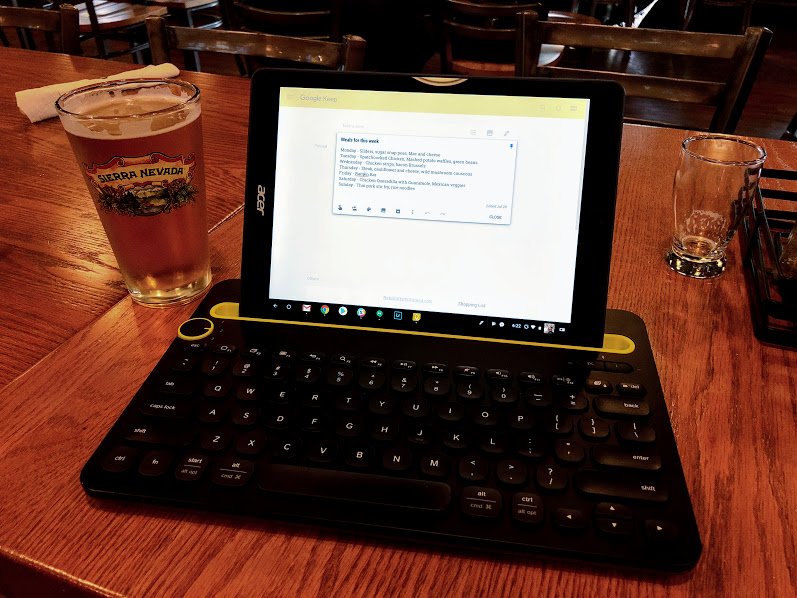 Acer Chromebook Tab 10 What I don't like
I'm used to the Chrome OS experience feeling a little spartan. This OS was built to make the browser front and center, which works well for a lot of workflows these days. But the Chromebook Tab 10 takes that minimalist approach to an extreme I'm not overly fond of.
To help deal with the smaller display and typically handheld orientation, this version of Chrome OS has no home screen. There's no home button, no need to worry about what your desktop wallpaper is, nothing. You have the last browser tab you were using, and you have the app drawer. That's literally it since Chrome OS puts things like settings in a browser tab as well.
There's no home screen because there are no windows. Everything opens in full screen all the time. The option to put a browser or app in a windowed mode simply doesn't exist, and the Chrome flags which ordinarily give you some control over this have been disabled. This works fine in some situations but really frustrates me in others.
The option to put a browser or app in a windowed mode simply doesn't exist, and the Chrome flags which ordinarily give you some control over this have been disabled.
Android as a tablet platform has grown to accept side-by-side and windowed apps, and as an Android tablet user, this Chrome OS tablet experience feels like a step backward. The tablet experience for Chrome OS simply isn't ready to compete on the same level Android is when it comes to multitasking, which is frustrating because this limitation feels so artificial.
Unfortunately, my issues with this tablet don't end with what could possibly be a simple software update. The speakers, microphone, and cameras on this tablet are sub-par. Trying to use what should be a fully functional tablet computer to join a video meeting proved to be miserable for everyone involved.
The speakers just don't get loud enough, the microphone does a terrible job picking my voice up over ambient noise, and the cameras are exactly what you'd expect from a $300 PC tablet. This last point is especially frustrating, since one of the things this tablet was being sold to schools for was offering teachers a way to conduct Augmented Reality lessons in the classroom.
There's a stylus in the box, but it's not particularly useful. At least not yet.
Finally, the stylus. At the bottom of this tablet, there's a little stylus you can pull out and use, but it's really not clear what for. Chrome OS has no special pen input functionality, like Microsoft's handwriting recognition in the keyboard or the ability to take notes on a screenshot with ease.
The closest thing you get to useful out of the box is pen-based notes in Google Keep, which allow you to record drawings and sync them to your phone. There's potential for a pen to be really useful in this form factor, but Acer did nothing extra to make that obvious and none of the really cool Pixelbook pen features are available on this tablet.
Acer Chromebook Tab 10 What I don't like
I'm used to the Chrome OS experience feeling a little spartan. This OS was built to make the browser front and center, which works well for a lot of workflows these days. But the Chromebook Tab 10 takes that minimalist approach to an extreme I'm not overly fond of.
To help deal with the smaller display and typically handheld orientation, this version of Chrome OS has no home screen. There's no home button, no need to worry about what your desktop wallpaper is, nothing. You have the last browser tab you were using, and you have the app drawer. That's literally it since Chrome OS puts things like settings in a browser tab as well.
There's no home screen because there are no windows. Everything opens in full screen all the time. The option to put a browser or app in a windowed mode simply doesn't exist, and the Chrome flags which ordinarily give you some control over this have been disabled. This works fine in some situations but really frustrates me in others.
The option to put a browser or app in a windowed mode simply doesn't exist, and the Chrome flags which ordinarily give you some control over this have been disabled.
Android as a tablet platform has grown to accept side-by-side and windowed apps, and as an Android tablet user, this Chrome OS tablet experience feels like a step backward. The tablet experience for Chrome OS simply isn't ready to compete on the same level Android is when it comes to multitasking, which is frustrating because this limitation feels so artificial.
Unfortunately, my issues with this tablet don't end with what could possibly be a simple software update. The speakers, microphone, and cameras on this tablet are sub-par. Trying to use what should be a fully functional tablet computer to join a video meeting proved to be miserable for everyone involved.
The speakers just don't get loud enough, the microphone does a terrible job picking my voice up over ambient noise, and the cameras are exactly what you'd expect from a $300 PC tablet. This last point is especially frustrating, since one of the things this tablet was being sold to schools for was offering teachers a way to conduct Augmented Reality lessons in the classroom.
There's a stylus in the box, but it's not particularly useful. At least not yet.
Finally, the stylus. At the bottom of this tablet, there's a little stylus you can pull out and use, but it's really not clear what for. Chrome OS has no special pen input functionality, like Microsoft's handwriting recognition in the keyboard or the ability to take notes on a screenshot with ease.
The closest thing you get to useful out of the box is pen-based notes in Google Keep, which allow you to record drawings and sync them to your phone. There's potential for a pen to be really useful in this form factor, but Acer did nothing extra to make that obvious and none of the really cool Pixelbook pen features are available on this tablet.
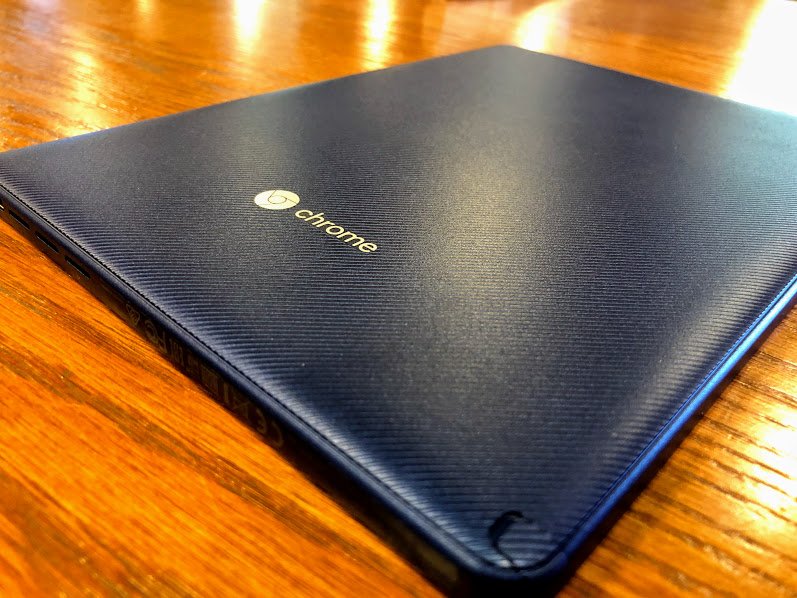 Acer Chromebook Tab 10: Should you buy it? Probably not.
There are things Acer and Google has done with the Chromebook Tab 10 that I really like. It's a nice sturdy tablet that I can hold comfortably with one hand and actually enjoy using in both portrait and landscape modes. But when I try to use it for more than just a casual media consumption device, the artificial limitations Google put in place for the interface make it less functional than any other Chromebook or Android tablet I would otherwise reach for.
On the other hand, at $350 with a $30 keyboard from Logitech, you get an incredibly portable browser with a nice screen.
3
out of 5
Considering the bloated price tags on the iPad, Samsung Galaxy Tab S4, and Surface Go with their keyboards, this thing is a bargain. Here's hoping Google can sort its software out and really make this worth using for me.
See at Amazon
Chromebooks
The best Chromebooks
Chromebooks in education: Everything you need to know
Should you buy a Chromebook?
Chromebook Buyers Guide
Google Pixelbook review
Join our Chromebook forums
Acer Chromebook Tab 10: Should you buy it? Probably not.
There are things Acer and Google has done with the Chromebook Tab 10 that I really like. It's a nice sturdy tablet that I can hold comfortably with one hand and actually enjoy using in both portrait and landscape modes. But when I try to use it for more than just a casual media consumption device, the artificial limitations Google put in place for the interface make it less functional than any other Chromebook or Android tablet I would otherwise reach for.
On the other hand, at $350 with a $30 keyboard from Logitech, you get an incredibly portable browser with a nice screen.
3
out of 5
Considering the bloated price tags on the iPad, Samsung Galaxy Tab S4, and Surface Go with their keyboards, this thing is a bargain. Here's hoping Google can sort its software out and really make this worth using for me.
See at Amazon
Chromebooks
The best Chromebooks
Chromebooks in education: Everything you need to know
Should you buy a Chromebook?
Chromebook Buyers Guide
Google Pixelbook review
Join our Chromebook forums
source: https://www.androidcentral.com/acer-chromebook-tab-10-review
date: Fri, 03 Aug 2018 15:30:02 +0000
Comments
Post a Comment