 Your loved ones have enough to worry about when you shuffle off this mortal coil. Preparing your Google account is easy and something we all need to do.
It's not something we like to talk or even think about, but we're all going to die one day. I sincerely hope that day is far off for all of us and the time between now and then is filled with happy memories, but when it does happen your friends and family probably aren't going to think about your Google account and all the personal information you have stored there. It might seem trivial to some, but for others, it's important that this all be given to someone who can take care of it all responsibly.
Your Google account holds more than just your search history. You may have active credit information or even funds in Google Pay, Google Photos will likely be filled with memories your friends and family will want to see, or you might have important documents in Google Drive. Any information about you will be important to those you leave behind and letting it sit idle forever on a server isn't the answer. Thankfully, Google has a simple service that lets you decide what happens to everything about you the company has once your account becomes inactive.
Hand your data to a trustee through Google
Your loved ones have enough to worry about when you shuffle off this mortal coil. Preparing your Google account is easy and something we all need to do.
It's not something we like to talk or even think about, but we're all going to die one day. I sincerely hope that day is far off for all of us and the time between now and then is filled with happy memories, but when it does happen your friends and family probably aren't going to think about your Google account and all the personal information you have stored there. It might seem trivial to some, but for others, it's important that this all be given to someone who can take care of it all responsibly.
Your Google account holds more than just your search history. You may have active credit information or even funds in Google Pay, Google Photos will likely be filled with memories your friends and family will want to see, or you might have important documents in Google Drive. Any information about you will be important to those you leave behind and letting it sit idle forever on a server isn't the answer. Thankfully, Google has a simple service that lets you decide what happens to everything about you the company has once your account becomes inactive.
Hand your data to a trustee through Google
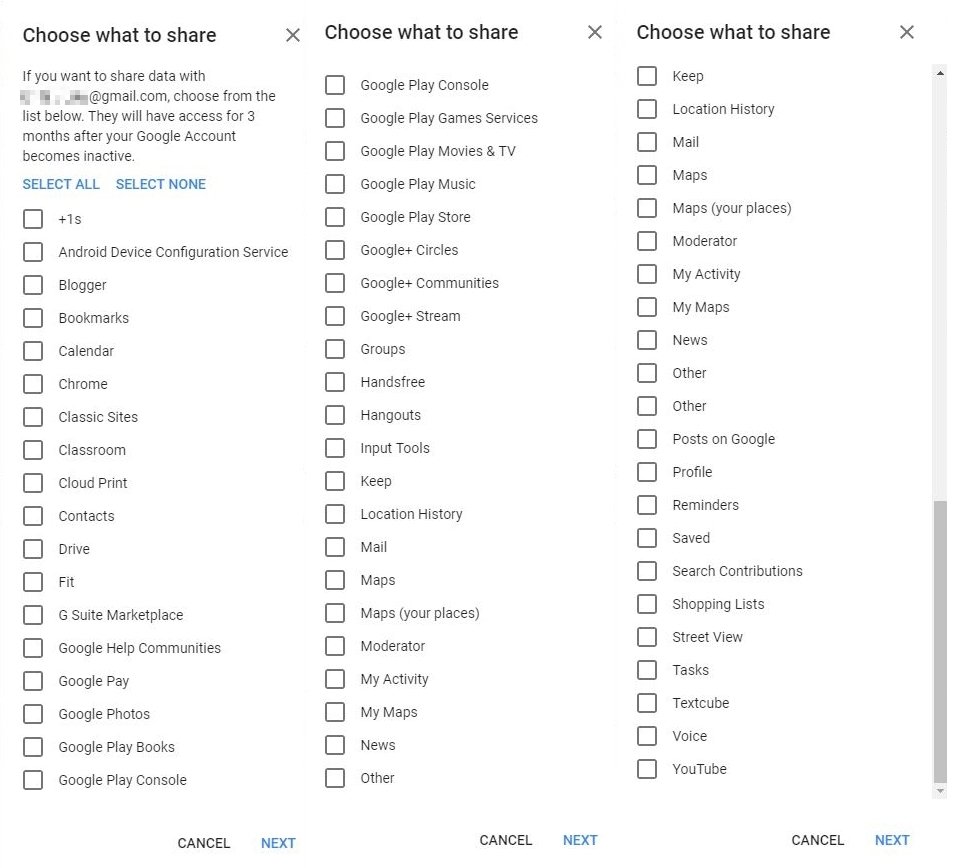 This is the information you can send to someone once your account has become inactive.
You don't have to set up instructions about what Google is to do with your data after you die, and a family member can get some information from Google, including everything that's yours in services like Drive or Photos. Your next of kin will need to contact Google about your account and let them know you are deceased. Proof of death will be required and they won't have access to your account; they will only get specific items.
We can work with immediate family members and representatives to close the account of a deceased person where appropriate. In certain circumstances we may provide content from a deceased user's account. In all of these cases, our primary responsibility is to keep people's information secure, safe, and private. We cannot provide passwords or other login details. Any decision to satisfy a request about a deceased user will be made only after a careful review.
A better way is to use Google's Inactive Account Manager. It allows you to be very specific about what is done with your digital information after your account has been inactive for a set length of time. You can specify how long that time is and exactly what data is to be shared.
This is the information you can send to someone once your account has become inactive.
You don't have to set up instructions about what Google is to do with your data after you die, and a family member can get some information from Google, including everything that's yours in services like Drive or Photos. Your next of kin will need to contact Google about your account and let them know you are deceased. Proof of death will be required and they won't have access to your account; they will only get specific items.
We can work with immediate family members and representatives to close the account of a deceased person where appropriate. In certain circumstances we may provide content from a deceased user's account. In all of these cases, our primary responsibility is to keep people's information secure, safe, and private. We cannot provide passwords or other login details. Any decision to satisfy a request about a deceased user will be made only after a careful review.
A better way is to use Google's Inactive Account Manager. It allows you to be very specific about what is done with your digital information after your account has been inactive for a set length of time. You can specify how long that time is and exactly what data is to be shared.
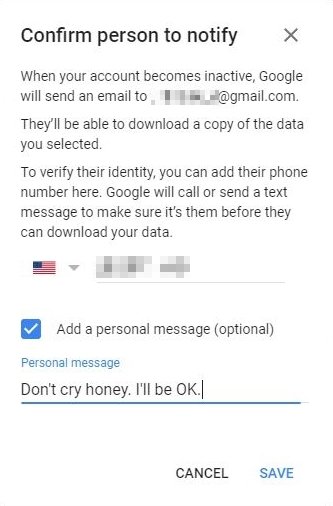 I'm not ready to pass away just yet, but I did take a look at the tool and set up my accounts. It was a simple process that only took a few minutes and everything is very specific. You can get a reminder emailed and texted to you before the Inactive Account Manager fires because of inactivity, you can set up one or more people to administer your data — nobody is given access to your account — and have them be verified via SMS before they are given access, and you can even send a personal message to the trustee of your digital fingerprint. Finally, you can decide if your account should be terminated 90 days after these messages are sent or kept alive.
The person(s) chosen will get a polite and succinct message that tells them that you wanted to give them your data after your account ceased to be active, exactly what sort of data they will be given, and a link to download it all.
Give your login information to a trustee
I'm not ready to pass away just yet, but I did take a look at the tool and set up my accounts. It was a simple process that only took a few minutes and everything is very specific. You can get a reminder emailed and texted to you before the Inactive Account Manager fires because of inactivity, you can set up one or more people to administer your data — nobody is given access to your account — and have them be verified via SMS before they are given access, and you can even send a personal message to the trustee of your digital fingerprint. Finally, you can decide if your account should be terminated 90 days after these messages are sent or kept alive.
The person(s) chosen will get a polite and succinct message that tells them that you wanted to give them your data after your account ceased to be active, exactly what sort of data they will be given, and a link to download it all.
Give your login information to a trustee
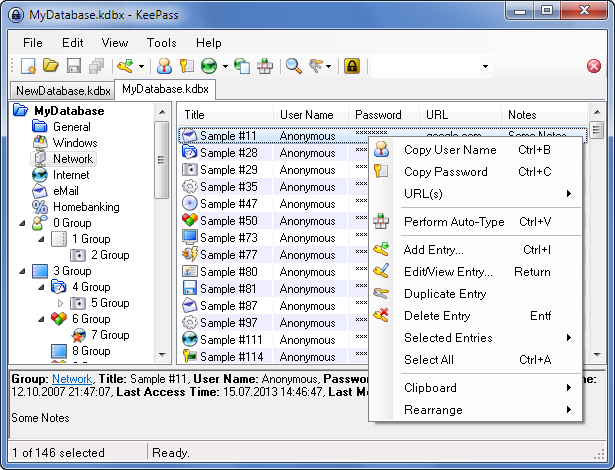 If you would rather hand the keys to your accounts to a loved one instead of simply having google transfer your digital property, it's almost as easy. In the safe place you keep documents like marriage and birth certificates, your will, or the deed to your home you need to also keep a small portable flash drive with the right information on it.
You can simply place your login details in a text file so the right person can sign in and take care of the account, or you can use something like the portable version of Keepass Password Manager. Have the master password for Keepass in your will; if you haven't yet made out your last will and testament (you really should do this) you can email it to the people who will need it and let them know what it is for. You should never write your passwords down normally, but sending a message to someone and having the tool the password will open in a different location and (hopefully) locked away means this time you can make an exception.
I know this can be a sensitive subject for many, but death is inevitable. Your loved ones are more important than anything in your Google account and the best thing you can do to prepare is to make sure you cherish the time you have with them. If you do have to administer account data for a loved one who has passed on, Google assured me that the people you need to talk to have been trained how to swiftly and effectively work through the process, and more importantly, are caring and kind.
Lastly, if you're reading this because you're thinking of ending your own life, please call 1-800-273-8255 and talk to someone first. There are people who care about you, even if you don't know them.
If you would rather hand the keys to your accounts to a loved one instead of simply having google transfer your digital property, it's almost as easy. In the safe place you keep documents like marriage and birth certificates, your will, or the deed to your home you need to also keep a small portable flash drive with the right information on it.
You can simply place your login details in a text file so the right person can sign in and take care of the account, or you can use something like the portable version of Keepass Password Manager. Have the master password for Keepass in your will; if you haven't yet made out your last will and testament (you really should do this) you can email it to the people who will need it and let them know what it is for. You should never write your passwords down normally, but sending a message to someone and having the tool the password will open in a different location and (hopefully) locked away means this time you can make an exception.
I know this can be a sensitive subject for many, but death is inevitable. Your loved ones are more important than anything in your Google account and the best thing you can do to prepare is to make sure you cherish the time you have with them. If you do have to administer account data for a loved one who has passed on, Google assured me that the people you need to talk to have been trained how to swiftly and effectively work through the process, and more importantly, are caring and kind.
Lastly, if you're reading this because you're thinking of ending your own life, please call 1-800-273-8255 and talk to someone first. There are people who care about you, even if you don't know them.
source: https://www.androidcentral.com/how-prepare-your-google-account-when-you-pass-away
date: Tue, 19 Jun 2018 17:00:01 +0000
Comments
Post a Comment