 Polarr Photo Editor is the best way to edit pictures on your Chromebook.
One of the most often asked questions about Chromebooks we get is how to edit photos. You see the same questions in the comments of Chromebook posts and in forums and everywhere else. It's a valid question.
One of the biggest holes in the Chromebook toolbox has always been content creation apps and utilities. If you need to edit video or audio or do more than some quick touch up work on photos, you likely looked towards a Windows or Mac laptop instead of a Chromebook because the tools were few and far between and many of the available ones were little more than a link to an online utility.
That's starting to change. The old adage of "if you build it they will come" rings a little true. Chromebooks are selling well even with a down market for traditional computers, and more and more schools are giving students a Chromebook to help them with their schoolwork and get them ready for the "outside world." This puts more eyeballs on great apps, and developers like to have eyeballs on their stuff. Add in Android app support through Google Play and you have a ton of choices to sift through to find the best. We did it for you.
If you're looking for the best photo editor for your Chromebook you should install Polarr Photo Editor.
Polarr is a stand-alone program developed for Android, iOS, Windows, Mac, Linux, and Chrome. There is even an online version you can use through your web browser. It's a full-featured program, and not what many people imagine when they think of a Chrome app.
Simply put, it's the real deal. In fact, it's one of the best Chrome apps you'll find and an example of just how good things can be.
Polarr is one of the first Chromebook apps that's as good as anything on Windows or the Mac.
The feature set is the perfect mix for casual to advanced work, which is exactly where a Chromebook shines. If you just want to add a filter so your photo stands out a little on Instagram, they are there and can be applied with one click. If you just want to let the app do some automatic magic fixes, Polarr can do that, too, and it does a great job smoothing out the noise and sharpening your photo while not destroying the color balance. When you want or need to do more, Polarr has you covered there, too.
You can adjust the color, lighting, detail, vignetting, HSL (hue, saturation, and luminance), RGB channel curves, toning, and distortion. You can even apply photo effects like fringing or film grain. And you can do this on a RAW file up to 40MP in size.
Polarr Photo Editor is the best way to edit pictures on your Chromebook.
One of the most often asked questions about Chromebooks we get is how to edit photos. You see the same questions in the comments of Chromebook posts and in forums and everywhere else. It's a valid question.
One of the biggest holes in the Chromebook toolbox has always been content creation apps and utilities. If you need to edit video or audio or do more than some quick touch up work on photos, you likely looked towards a Windows or Mac laptop instead of a Chromebook because the tools were few and far between and many of the available ones were little more than a link to an online utility.
That's starting to change. The old adage of "if you build it they will come" rings a little true. Chromebooks are selling well even with a down market for traditional computers, and more and more schools are giving students a Chromebook to help them with their schoolwork and get them ready for the "outside world." This puts more eyeballs on great apps, and developers like to have eyeballs on their stuff. Add in Android app support through Google Play and you have a ton of choices to sift through to find the best. We did it for you.
If you're looking for the best photo editor for your Chromebook you should install Polarr Photo Editor.
Polarr is a stand-alone program developed for Android, iOS, Windows, Mac, Linux, and Chrome. There is even an online version you can use through your web browser. It's a full-featured program, and not what many people imagine when they think of a Chrome app.
Simply put, it's the real deal. In fact, it's one of the best Chrome apps you'll find and an example of just how good things can be.
Polarr is one of the first Chromebook apps that's as good as anything on Windows or the Mac.
The feature set is the perfect mix for casual to advanced work, which is exactly where a Chromebook shines. If you just want to add a filter so your photo stands out a little on Instagram, they are there and can be applied with one click. If you just want to let the app do some automatic magic fixes, Polarr can do that, too, and it does a great job smoothing out the noise and sharpening your photo while not destroying the color balance. When you want or need to do more, Polarr has you covered there, too.
You can adjust the color, lighting, detail, vignetting, HSL (hue, saturation, and luminance), RGB channel curves, toning, and distortion. You can even apply photo effects like fringing or film grain. And you can do this on a RAW file up to 40MP in size.
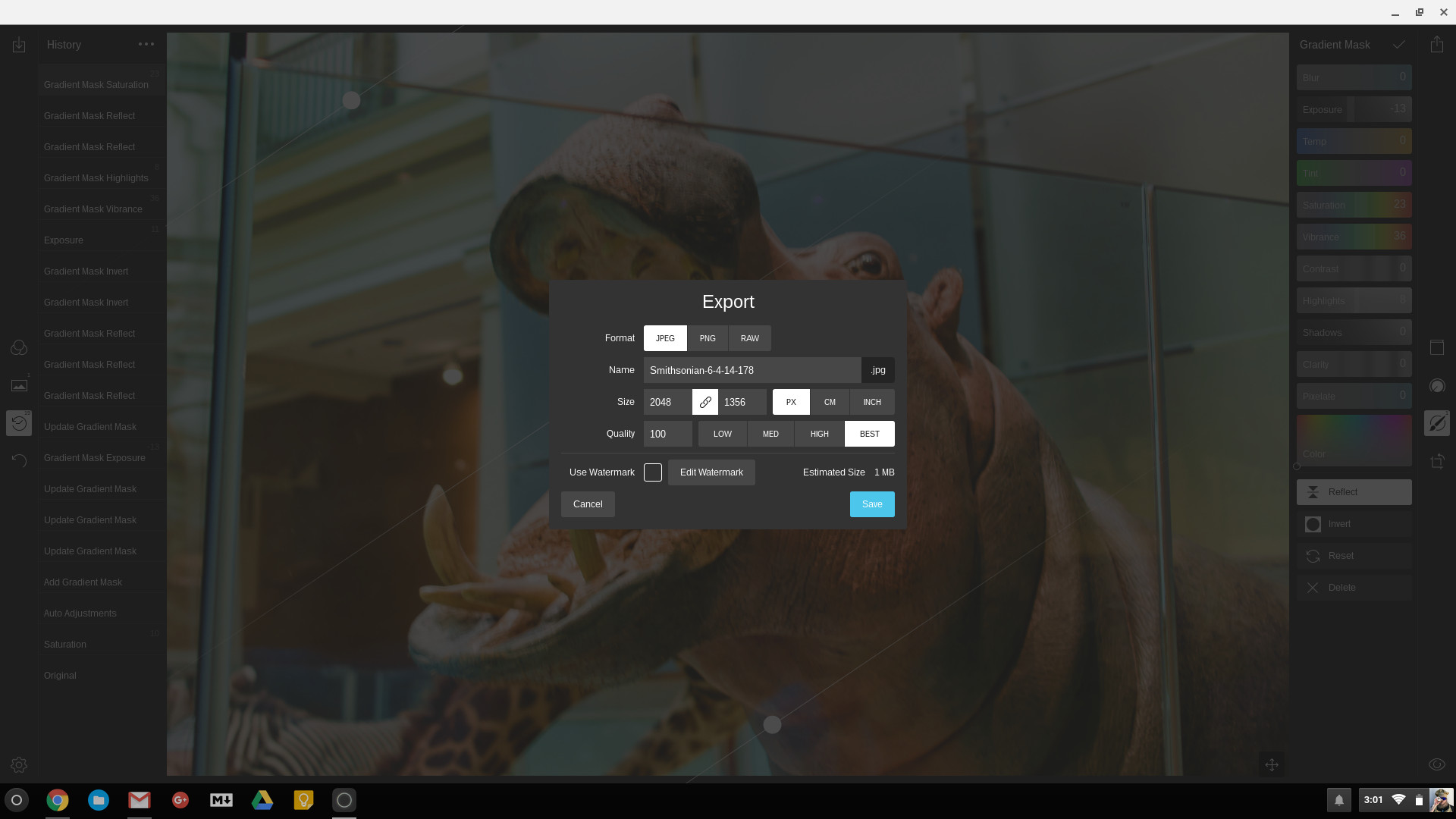 The controls are simple and perfect for anyone who doesn't have to use Photoshop five days a week to earn a paycheck. All adjustments are in real time so you can see what effect each has and you have a full history panel to undo any or all the changes. You can even drag and drop the controls so the toolboxes work the way you want them to.
Polarr on my Chromebook makes my workflow easy again.
Here at AC taking photos is part of the job, and a big part of that is trying to make sure the stray piece of dust or eyelash doesn't ruin a photo and the bright screen on Android phones isn't washed out. That means most of the time our pictures of phones need run through an editing program. I've been using Polarr on my Chromebook to do it without any problems. In a lot of ways, I prefer Polarr to Lightroom — I like the tools interface better and the file handling is much better if you only have a few pictures to work on. Most importantly, Polarr does a good job balancing the exposure and cleaning up the noise that gets left behind when your adjusting it.
If you have a Chromebook or Chromebox — especially if you're all-in and it's your only computer — you need to try it. You can install Polarr for free from the Chrome Web Store and get most of the experience. All the tool features are available but some of the advanced adjustments are locked. What you get for free is very usable and works great. If you like what you see and want to go pro, Polarr uses a subscription model and costs $24 per year for the pro version. That's about $100 per year cheaper than Lightroom ($9.99 per month) and the things most people who don't need Lightroom would want to do are easy with Polarr. I feel like I got my money's worth.
Download from the Chrome Web Store
Updated June 2018: Polarr is still the best photo editor for your Chromebook, regardless of your skill level.
Chromebooks
The best Chromebooks
Chromebooks in education: Everything you need to know
Should you buy a Chromebook?
Chromebook Buyers Guide
Google Pixelbook review
Join our Chromebook forums
The controls are simple and perfect for anyone who doesn't have to use Photoshop five days a week to earn a paycheck. All adjustments are in real time so you can see what effect each has and you have a full history panel to undo any or all the changes. You can even drag and drop the controls so the toolboxes work the way you want them to.
Polarr on my Chromebook makes my workflow easy again.
Here at AC taking photos is part of the job, and a big part of that is trying to make sure the stray piece of dust or eyelash doesn't ruin a photo and the bright screen on Android phones isn't washed out. That means most of the time our pictures of phones need run through an editing program. I've been using Polarr on my Chromebook to do it without any problems. In a lot of ways, I prefer Polarr to Lightroom — I like the tools interface better and the file handling is much better if you only have a few pictures to work on. Most importantly, Polarr does a good job balancing the exposure and cleaning up the noise that gets left behind when your adjusting it.
If you have a Chromebook or Chromebox — especially if you're all-in and it's your only computer — you need to try it. You can install Polarr for free from the Chrome Web Store and get most of the experience. All the tool features are available but some of the advanced adjustments are locked. What you get for free is very usable and works great. If you like what you see and want to go pro, Polarr uses a subscription model and costs $24 per year for the pro version. That's about $100 per year cheaper than Lightroom ($9.99 per month) and the things most people who don't need Lightroom would want to do are easy with Polarr. I feel like I got my money's worth.
Download from the Chrome Web Store
Updated June 2018: Polarr is still the best photo editor for your Chromebook, regardless of your skill level.
Chromebooks
The best Chromebooks
Chromebooks in education: Everything you need to know
Should you buy a Chromebook?
Chromebook Buyers Guide
Google Pixelbook review
Join our Chromebook forums
source: https://www.androidcentral.com/best-photo-editor-your-chromebook
date: Mon, 18 Jun 2018 14:00:00 +0000
Comments
Post a Comment