Hey Google, I like the sound of that.
 Google Assistant is pretty powerful, and it's getting even better. Recent announcements from Google I/O suggest that Assistant will soon be a lot more powerful with new "Continued Conversations," a new addition makes it an even better experience right now.
That's because Google has added six additional voices to Assistant, nearly tripling the total after it added a male voice in October of 2017. So how do you change to one of these new voices on your phone or Google Home? It's actually quite simple.
How to change the Google Assistant voice on your phone
To change the Google Assistant voice to one of the six new options on your phone, you have to get into the Assistant's settings.
Note: Your phone must be running Android 6.0 Marshmallow or above to have access to Assistant.
Long-press the home button to activate Google Assistant.
Press the blue explore button in the top right corner.
Tap the three-dot menu button.
Tap Settings.
Google Assistant is pretty powerful, and it's getting even better. Recent announcements from Google I/O suggest that Assistant will soon be a lot more powerful with new "Continued Conversations," a new addition makes it an even better experience right now.
That's because Google has added six additional voices to Assistant, nearly tripling the total after it added a male voice in October of 2017. So how do you change to one of these new voices on your phone or Google Home? It's actually quite simple.
How to change the Google Assistant voice on your phone
To change the Google Assistant voice to one of the six new options on your phone, you have to get into the Assistant's settings.
Note: Your phone must be running Android 6.0 Marshmallow or above to have access to Assistant.
Long-press the home button to activate Google Assistant.
Press the blue explore button in the top right corner.
Tap the three-dot menu button.
Tap Settings.
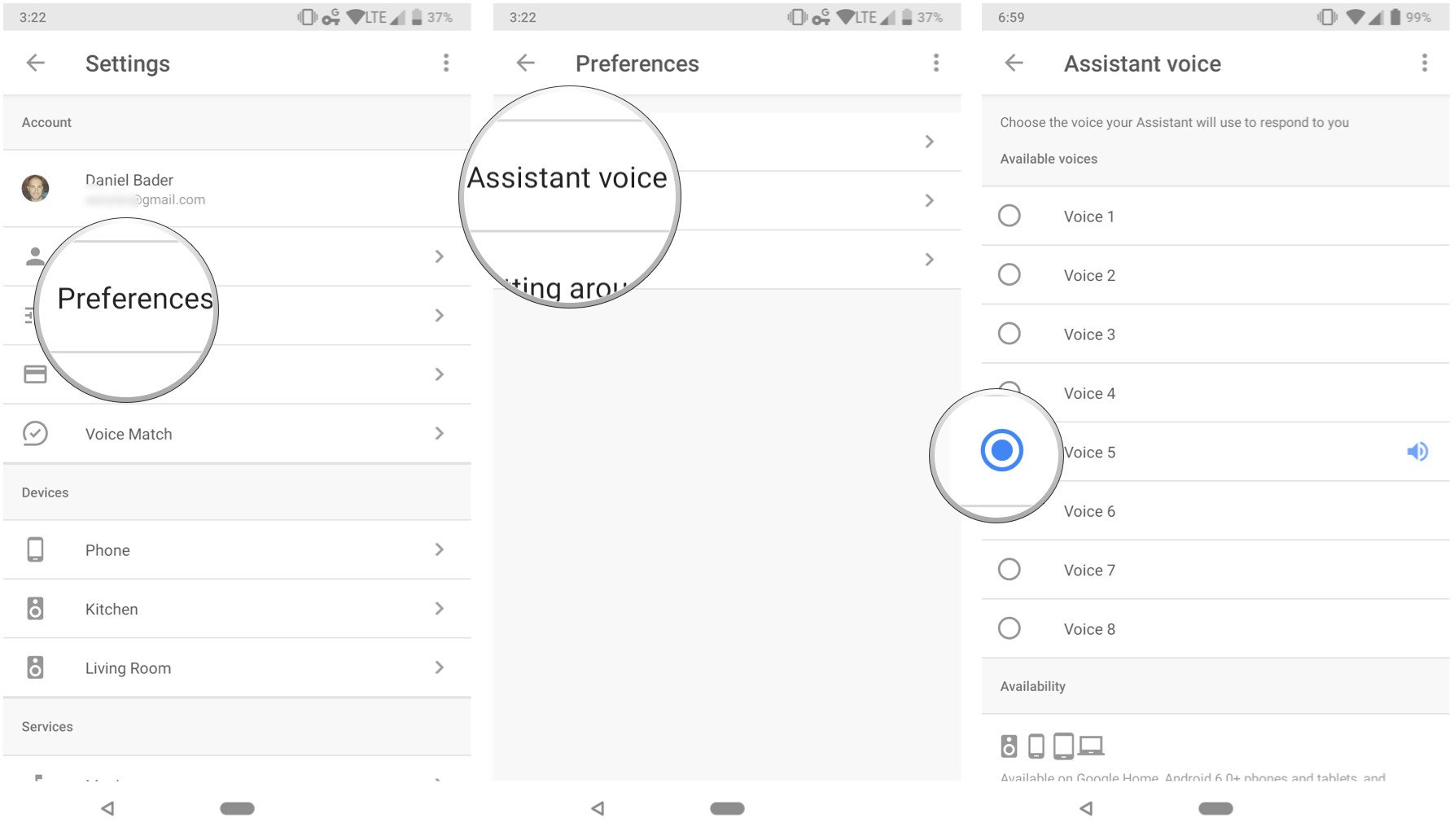 Tap Preferences.
Tap Assistant voice
Tap the voice you want.
Tap Preferences.
Tap Assistant voice
Tap the voice you want.
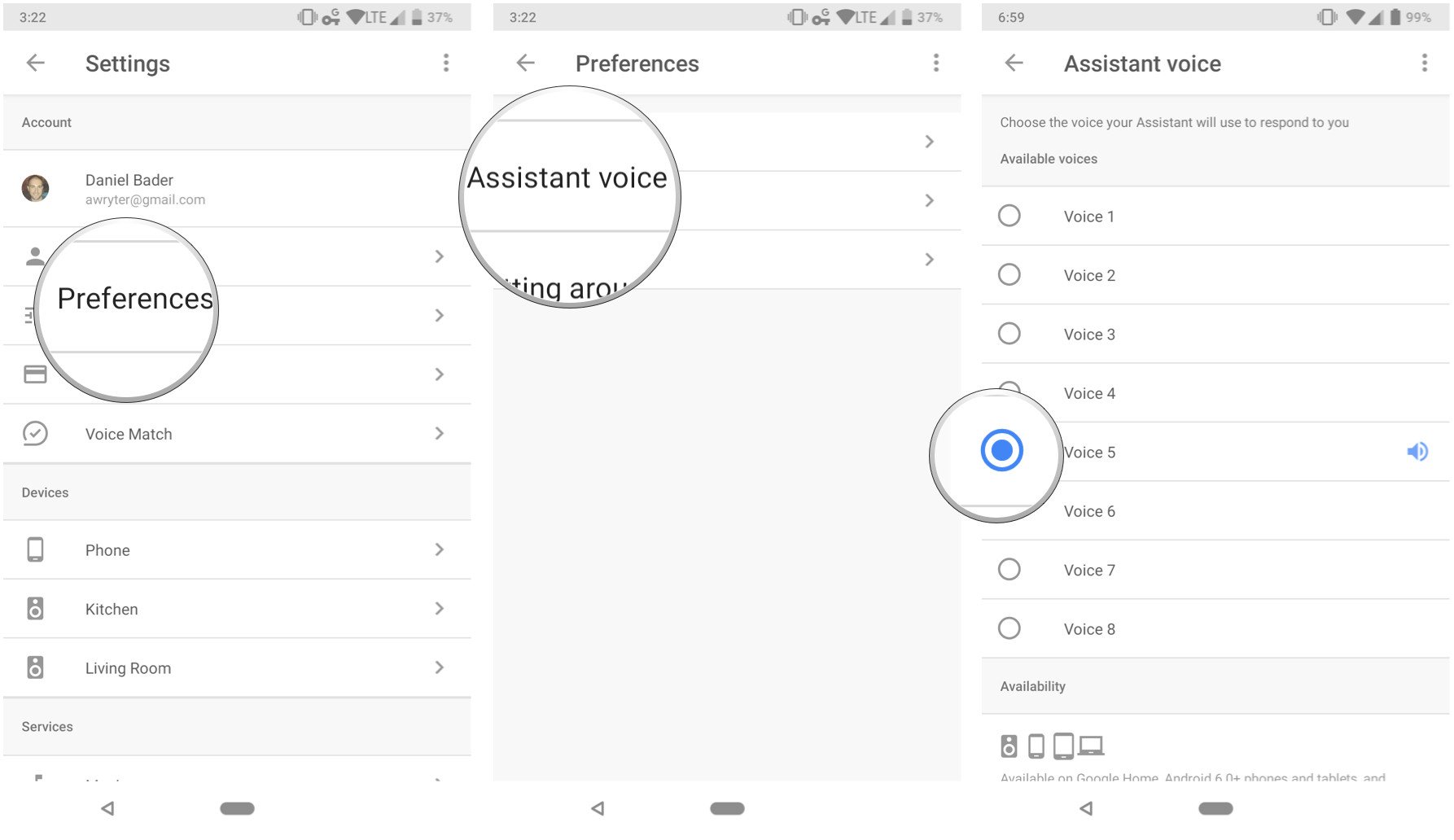 The new voices range from soft to deep, from male to female. According to Google, all of the new voices are completely computer-generated, but they sound amazing. I like Voice 5, what about you?
How to change the Google Assistant voice on your Google Home
The procedure to change the Assistant voice on your Google Home is pretty similar since your account shares the voice between phone and speaker. In this example, though, we'll be using the Google Home app.
Open the Google Home app.
Open the left-side menu.
Tap More settings.
Tap Preferences.
The new voices range from soft to deep, from male to female. According to Google, all of the new voices are completely computer-generated, but they sound amazing. I like Voice 5, what about you?
How to change the Google Assistant voice on your Google Home
The procedure to change the Assistant voice on your Google Home is pretty similar since your account shares the voice between phone and speaker. In this example, though, we'll be using the Google Home app.
Open the Google Home app.
Open the left-side menu.
Tap More settings.
Tap Preferences.
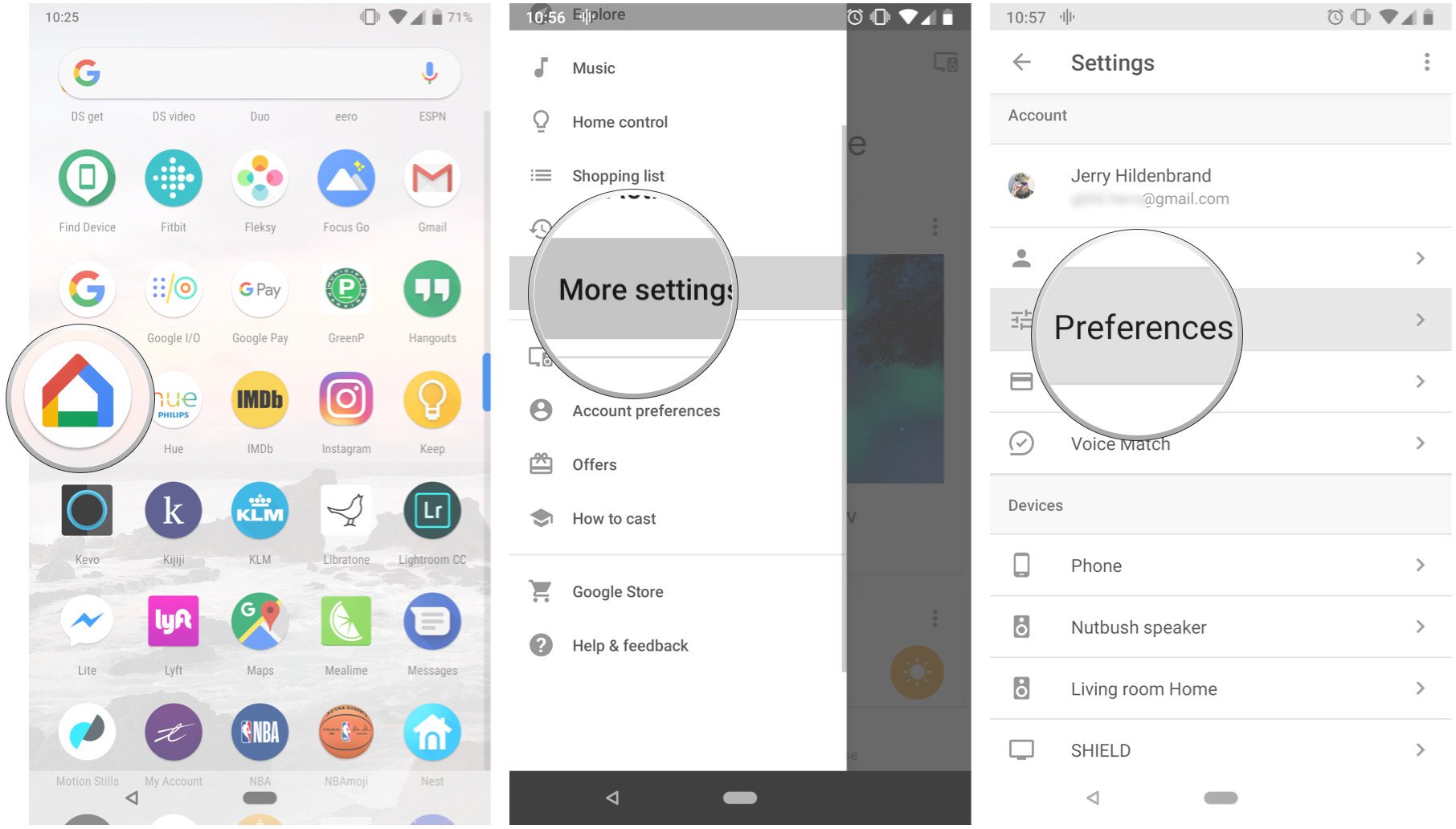 Tap on Assistant voice.
Select the new voice.
Tap on Assistant voice.
Select the new voice.
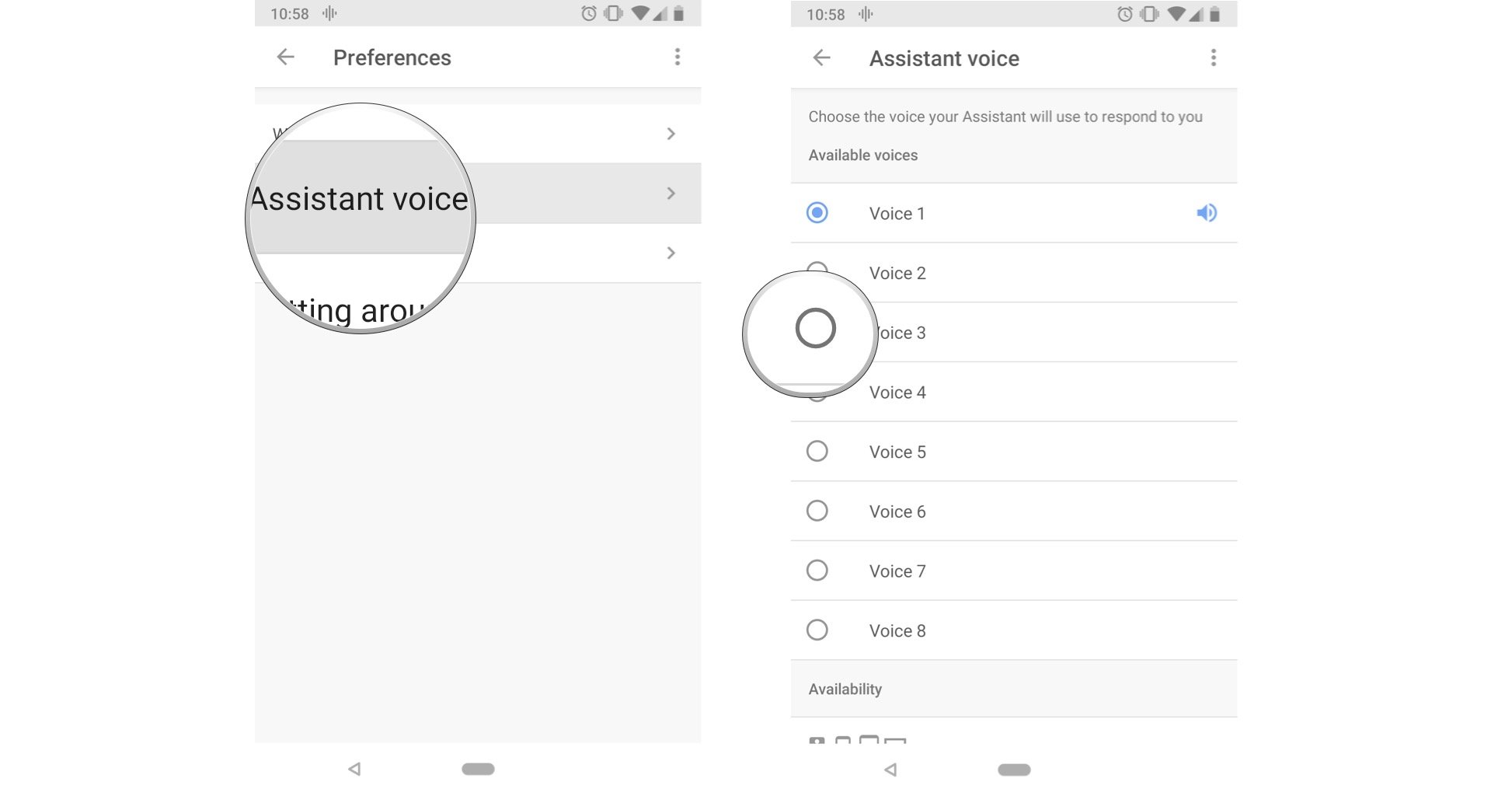 That's it! Now your voice should be different on both your phone and your Google Home series.
Unfortunately, it seems like this time it's not possible to have a different voice between your phone and your Google Home — unless you register your Google Home devices on a different Google account. The new voices are also limited to U.S. users at the moment, anyone who sets their Assistant's language to 'English (U.S.)'
Google Hardware
That's it! Now your voice should be different on both your phone and your Google Home series.
Unfortunately, it seems like this time it's not possible to have a different voice between your phone and your Google Home — unless you register your Google Home devices on a different Google account. The new voices are also limited to U.S. users at the moment, anyone who sets their Assistant's language to 'English (U.S.)'
Google Hardware
 Google Wifi review
Google Home review
Chromecast Ultra: all you need to know
Which Chromecast should you buy?
Google Wifi: Google
Amazon
Google Home: Google
Best Buy
Chromecast Ultra: Google
Best Buy
Google Wifi review
Google Home review
Chromecast Ultra: all you need to know
Which Chromecast should you buy?
Google Wifi: Google
Amazon
Google Home: Google
Best Buy
Chromecast Ultra: Google
Best Buy
source: https://www.androidcentral.com/how-change-your-google-assistants-voice
date: Mon, 14 May 2018 15:15:00 +0000
Comments
Post a Comment