 It's been a long time coming, but the Galaxy S9 and S9+ are here.
Samsung's latest phones are definitely iterative updates over last year's dramatically redesigned Galaxy S8 series, but that's OK: Samsung fixes a lot of the original's issues while making drastic improvements to the camera and biometrics systems.
Want to learn more? Start here.
Read (and watch) our Galaxy S9 review!
The first place you're going to want to start is with our full Galaxy S9 review, which gives you everything you need to know about Samsung's latest phones. Before you read, watch the complete condensed version in video above!
Samsung Galaxy S9 review: A fantastic phone for the masses
Samsung Galaxy S9 India review: As good as it gets
What are the big changes over the S8 series?
In a word, the camera. Samsung has kept the primary sensor at 12 megapixels, but that's where the similarities end. The S9 and S9+ have adjustable apertures, switching seamlessly between f/1.5 and f/2.4. The Galaxy S9+ also gets a second 12MP sensor with a "telephoto" lens that provides 2x lossless zoom, and facilitates Live Focus, Samsung's version of portrait mode that debuted with the Galaxy Note 8.
In terms of specs, the Galaxy S9+ has an extra two gigabytes of RAM over the regular S9, which is different from last year's models. And, obviously, the fingerprint sensors have been relocated to a much more sensible place on the back of the phone — below the now-vertical camera modules.
Samsung Galaxy S9 and S9+ specs
Should you upgrade?
The big question is whether you should upgrade to the Galaxy S9. If you're running a Galaxy S6 or S7, the answer is absolutely. If you're rocking a still-new Galaxy S8 or even a Note 8, the answer is no. While there are substantial differences that clearly make the Galaxy S9 a better phone, the S8 isn't even a year old at this point, and is poised to get some major improvements when it's updated to Android 8.0 Oreo.
Samsung Galaxy S9 vs. Galaxy S8: Should you upgrade?
Samsung Galaxy S9+ vs. Galaxy Note 8: Which should you buy?
Which phone is better?
There are so many phones on the market right now — how do you decide which one to buy? This section will get longer as we spend more time with the Galaxy S9 and S9+, but for now, here are our looks at the new phones compared to some of the best devices on the market.
The Galaxy S9 is the smaller of the flagships, and here's how it compares to some of the other major phones on the market.
Samsung Galaxy S9 vs. iPhone X: The best of metal and glass
Samsung Galaxy S9 vs. Google Pixel 2: Which should you buy?
Samsung Galaxy S9 vs. Honor View 10
And how about the larger Galaxy S9+?
Samsung Galaxy S9+ vs. Google Pixel 2 XL: The true flagships
Samsung Galaxy S9+ vs. OnePlus 5T: Here's what the extra $300 gets you
Which Galaxy S9 should you buy?
It's been a long time coming, but the Galaxy S9 and S9+ are here.
Samsung's latest phones are definitely iterative updates over last year's dramatically redesigned Galaxy S8 series, but that's OK: Samsung fixes a lot of the original's issues while making drastic improvements to the camera and biometrics systems.
Want to learn more? Start here.
Read (and watch) our Galaxy S9 review!
The first place you're going to want to start is with our full Galaxy S9 review, which gives you everything you need to know about Samsung's latest phones. Before you read, watch the complete condensed version in video above!
Samsung Galaxy S9 review: A fantastic phone for the masses
Samsung Galaxy S9 India review: As good as it gets
What are the big changes over the S8 series?
In a word, the camera. Samsung has kept the primary sensor at 12 megapixels, but that's where the similarities end. The S9 and S9+ have adjustable apertures, switching seamlessly between f/1.5 and f/2.4. The Galaxy S9+ also gets a second 12MP sensor with a "telephoto" lens that provides 2x lossless zoom, and facilitates Live Focus, Samsung's version of portrait mode that debuted with the Galaxy Note 8.
In terms of specs, the Galaxy S9+ has an extra two gigabytes of RAM over the regular S9, which is different from last year's models. And, obviously, the fingerprint sensors have been relocated to a much more sensible place on the back of the phone — below the now-vertical camera modules.
Samsung Galaxy S9 and S9+ specs
Should you upgrade?
The big question is whether you should upgrade to the Galaxy S9. If you're running a Galaxy S6 or S7, the answer is absolutely. If you're rocking a still-new Galaxy S8 or even a Note 8, the answer is no. While there are substantial differences that clearly make the Galaxy S9 a better phone, the S8 isn't even a year old at this point, and is poised to get some major improvements when it's updated to Android 8.0 Oreo.
Samsung Galaxy S9 vs. Galaxy S8: Should you upgrade?
Samsung Galaxy S9+ vs. Galaxy Note 8: Which should you buy?
Which phone is better?
There are so many phones on the market right now — how do you decide which one to buy? This section will get longer as we spend more time with the Galaxy S9 and S9+, but for now, here are our looks at the new phones compared to some of the best devices on the market.
The Galaxy S9 is the smaller of the flagships, and here's how it compares to some of the other major phones on the market.
Samsung Galaxy S9 vs. iPhone X: The best of metal and glass
Samsung Galaxy S9 vs. Google Pixel 2: Which should you buy?
Samsung Galaxy S9 vs. Honor View 10
And how about the larger Galaxy S9+?
Samsung Galaxy S9+ vs. Google Pixel 2 XL: The true flagships
Samsung Galaxy S9+ vs. OnePlus 5T: Here's what the extra $300 gets you
Which Galaxy S9 should you buy?
 OK, so you've made up your mind to buy the Galaxy S9 — but should you get the S9 or the larger, slightly better S9+? That's a difficult question to answer, but we tried to help you make that decision more easily.
Here's why the Galaxy S9+ is worth the extra money over the GS9
What colors are available?
OK, so you've made up your mind to buy the Galaxy S9 — but should you get the S9 or the larger, slightly better S9+? That's a difficult question to answer, but we tried to help you make that decision more easily.
Here's why the Galaxy S9+ is worth the extra money over the GS9
What colors are available?
 Like last year, there are multiple colors of the Galaxy S9 series to purchase: Midnight Black, Lilac Purple, Coral Blue and Titanium Gray. U.S. buyers only get access to three of the four — silver is only available internationally — and both blue and purple are slight updates over last year.
What color Galaxy S9 should I buy: Black, blue, purple, or silver?
When and where can you buy it?
Like last year, there are multiple colors of the Galaxy S9 series to purchase: Midnight Black, Lilac Purple, Coral Blue and Titanium Gray. U.S. buyers only get access to three of the four — silver is only available internationally — and both blue and purple are slight updates over last year.
What color Galaxy S9 should I buy: Black, blue, purple, or silver?
When and where can you buy it?
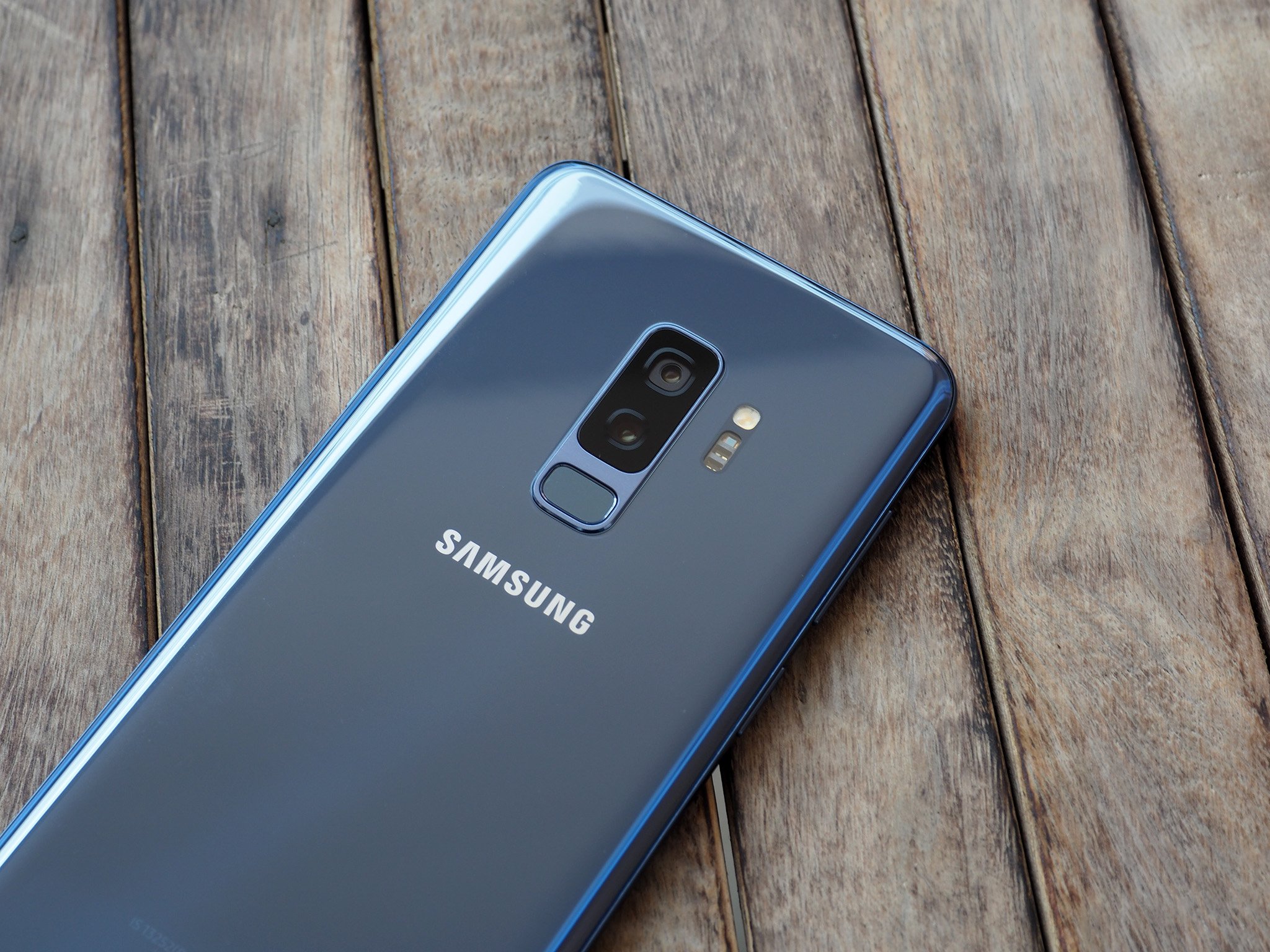 The Galaxy S9 is now available worldwide, at carriers and, in some countries, unlocked.
In the U.S., the Galaxy S9 costs between $720 and $800, while the Galaxy S9+ goes for between $870 and $915. For all the details, take a look at our roundup of the best Galaxy S9 deals.
Where to buy the Galaxy S9: Best deals for your new phone
Getting started with the Galaxy S9
The Galaxy S9 is now available worldwide, at carriers and, in some countries, unlocked.
In the U.S., the Galaxy S9 costs between $720 and $800, while the Galaxy S9+ goes for between $870 and $915. For all the details, take a look at our roundup of the best Galaxy S9 deals.
Where to buy the Galaxy S9: Best deals for your new phone
Getting started with the Galaxy S9
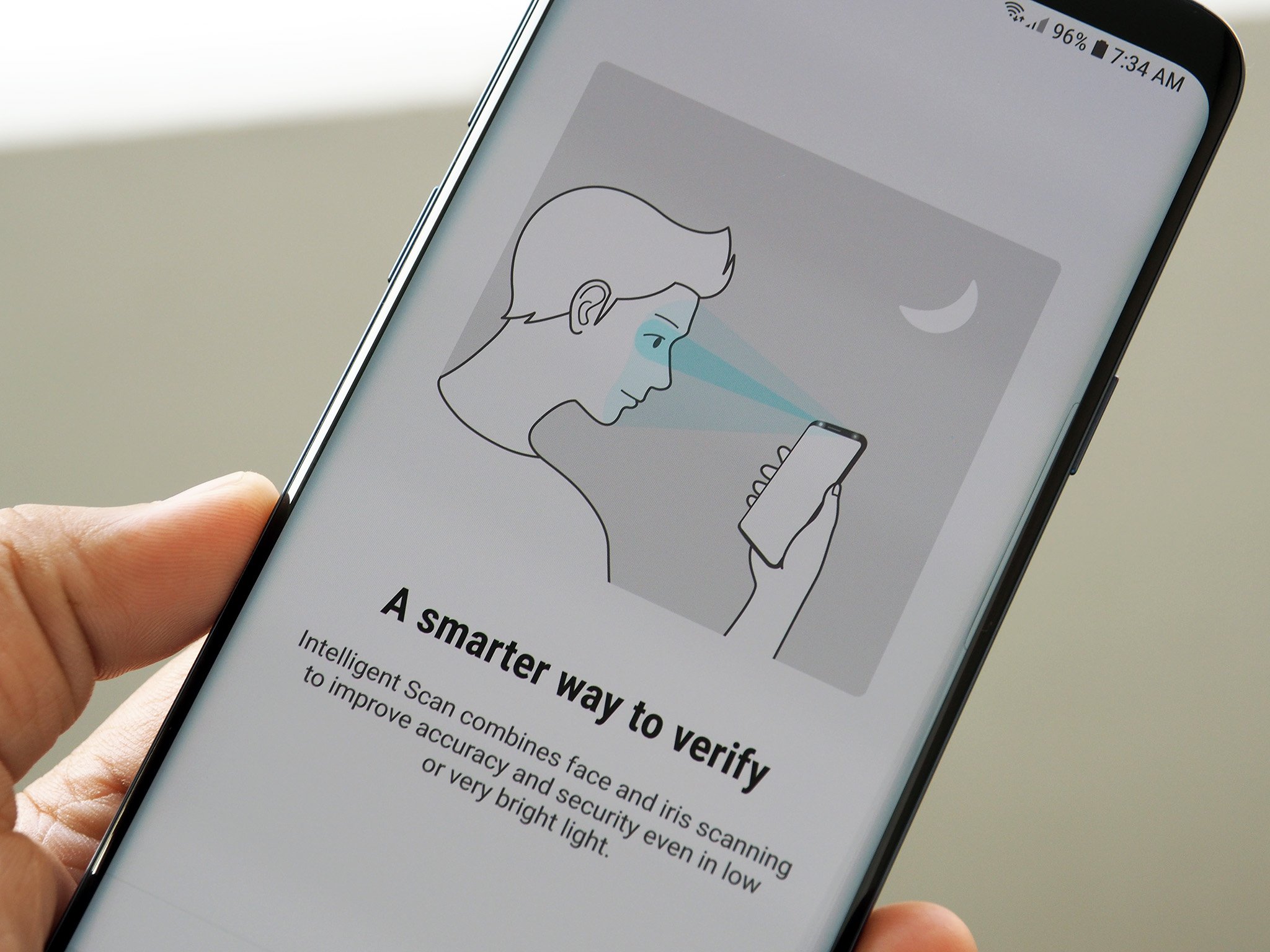 Once you pick up your new phone, there are a few things you should do immediately. Here's how to make your GS9 experience great!
The first 9 things to do with your Galaxy S9
The first 5 things to turn off in the Galaxy S9's software
Help me get started with accessories!
Once you pick up your new phone, there are a few things you should do immediately. Here's how to make your GS9 experience great!
The first 9 things to do with your Galaxy S9
The first 5 things to turn off in the Galaxy S9's software
Help me get started with accessories!
 Once you have your Galaxy S9 or S9+, you'll want to look into accessories like cases and screen protectors that make the phone even better. We've rounded up our favorites for you.
The best Galaxy S9 accessories
The best cases for the Galaxy S9
Samsung Galaxy S9 and S9+
Galaxy S9 review: A great phone for the masses
Galaxy S9 and S9+: Everything you need to know!
Complete Galaxy S9 and S9+ specs
Galaxy S9 vs. Google Pixel 2: Which should you buy?
Galaxy S9 vs. Galaxy S8: Should you upgrade?
Join our Galaxy S9 forums
Verizon
AT&T
T-Mobile
Sprint
Once you have your Galaxy S9 or S9+, you'll want to look into accessories like cases and screen protectors that make the phone even better. We've rounded up our favorites for you.
The best Galaxy S9 accessories
The best cases for the Galaxy S9
Samsung Galaxy S9 and S9+
Galaxy S9 review: A great phone for the masses
Galaxy S9 and S9+: Everything you need to know!
Complete Galaxy S9 and S9+ specs
Galaxy S9 vs. Google Pixel 2: Which should you buy?
Galaxy S9 vs. Galaxy S8: Should you upgrade?
Join our Galaxy S9 forums
Verizon
AT&T
T-Mobile
Sprint
source: https://www.androidcentral.com/samsung-galaxy-s9
date: Fri, 16 Mar 2018 14:46:00 +0000
Comments
Post a Comment