 Google has a long tradition of hiding Easter eggs in its software. It started in 2010 with Android Gingerbread and ever since we’ve been treated to at least one new Easter egg a year. They have included everything from pictures to simple games, but each time they’ve captured our attention.
Want to check out the current Android Easter egg for yourself? Open up settings, head to System, and press About Phone. Once there, rapidly press the Android version until the Easter egg pops up. (In Android Oreo, once you see the ‘O’ you’ll need to tap it a further couple times, then long press to see the “Oreoctopus” above!)
We’ve compiled a list of the Android Easter eggs over the years, which we’ll keep updating as Google adds new ones. Enjoy!
Android 2.3 Gingerbread
Google has a long tradition of hiding Easter eggs in its software. It started in 2010 with Android Gingerbread and ever since we’ve been treated to at least one new Easter egg a year. They have included everything from pictures to simple games, but each time they’ve captured our attention.
Want to check out the current Android Easter egg for yourself? Open up settings, head to System, and press About Phone. Once there, rapidly press the Android version until the Easter egg pops up. (In Android Oreo, once you see the ‘O’ you’ll need to tap it a further couple times, then long press to see the “Oreoctopus” above!)
We’ve compiled a list of the Android Easter eggs over the years, which we’ll keep updating as Google adds new ones. Enjoy!
Android 2.3 Gingerbread
 This, frighteningly enough, started the trend. The story goes that Android framework team head Diane Hackborn was friends with an artist named Jack Larson. Larson made Zombie portraits (as you do), and Hackborn thought it would be fun to hide one inside Android. As you can see, the outlook is not good for Bugdroid: zombies surround it, but it might be okay since they’re all distracted by the Android phones in their hands.
Android 3.0 Honeycomb
This, frighteningly enough, started the trend. The story goes that Android framework team head Diane Hackborn was friends with an artist named Jack Larson. Larson made Zombie portraits (as you do), and Hackborn thought it would be fun to hide one inside Android. As you can see, the outlook is not good for Bugdroid: zombies surround it, but it might be okay since they’re all distracted by the Android phones in their hands.
Android 3.0 Honeycomb
 Honeycomb was the first (and only) version of Android for tablets. It launched in February of 2011 on the ill-fated Motorola Xoom. Even though most people didn’t get to use Honeycomb, it introduced lasting changes to the platform. It brought a new look to Android, and its Easter egg followed suit. We saw a Honeybee/Bugdroid mashup inspired by the movie Tron: Legacy. Pressing the honeybee produced a word bubble with “REZZZZZZZZ” in it. That refers to the term “Rezzing”, which means to create an object in the Tron universe.
Android 4.0 Ice Cream Sandwich
Honeycomb was the first (and only) version of Android for tablets. It launched in February of 2011 on the ill-fated Motorola Xoom. Even though most people didn’t get to use Honeycomb, it introduced lasting changes to the platform. It brought a new look to Android, and its Easter egg followed suit. We saw a Honeybee/Bugdroid mashup inspired by the movie Tron: Legacy. Pressing the honeybee produced a word bubble with “REZZZZZZZZ” in it. That refers to the term “Rezzing”, which means to create an object in the Tron universe.
Android 4.0 Ice Cream Sandwich
 Ice Cream Sandwich merged the tablet and phone software experience once again and introduced everyone to the world of “Holo.” It also saw Google embrace the Nyan Cat meme that swept the internet at the time. This time the Easter egg was a Bugdroid with a sweet cookie exterior. Long-pressing the Bugdroid made it bigger, until it filled the screen. Then a scene of flying Bugdroids took to the skies and flew, much like the Nyan Cat did in the famous viral video.
Android 4.1 – 4.3 Jelly Bean
Ice Cream Sandwich merged the tablet and phone software experience once again and introduced everyone to the world of “Holo.” It also saw Google embrace the Nyan Cat meme that swept the internet at the time. This time the Easter egg was a Bugdroid with a sweet cookie exterior. Long-pressing the Bugdroid made it bigger, until it filled the screen. Then a scene of flying Bugdroids took to the skies and flew, much like the Nyan Cat did in the famous viral video.
Android 4.1 – 4.3 Jelly Bean
 Android Jelly Bean brought a host of changes to Android. It had an improved notification system, new lock screen options, Google Chrome as the default browser, and a fresh Easter egg to amuse us. This time a happy looking jelly bean would fill our screens with its smile. Tapping on it brought up a screen full of smaller jelly beans that you could fling all around the screen.
Jelly Bean was also the first version of Android where the Easter egg extended outside of the Android version menu. If you long pressed the screen when the Bean Flinger game started, you got a special Daydream effect. “Daydream” was originally a screensaver for your device, before Google reused the name for its virtual reality headset. You can still find most of the Daydream settings in Android today, but it is now just named “Screen saver.”
Android 4.4 KitKat
Android Jelly Bean brought a host of changes to Android. It had an improved notification system, new lock screen options, Google Chrome as the default browser, and a fresh Easter egg to amuse us. This time a happy looking jelly bean would fill our screens with its smile. Tapping on it brought up a screen full of smaller jelly beans that you could fling all around the screen.
Jelly Bean was also the first version of Android where the Easter egg extended outside of the Android version menu. If you long pressed the screen when the Bean Flinger game started, you got a special Daydream effect. “Daydream” was originally a screensaver for your device, before Google reused the name for its virtual reality headset. You can still find most of the Daydream settings in Android today, but it is now just named “Screen saver.”
Android 4.4 KitKat

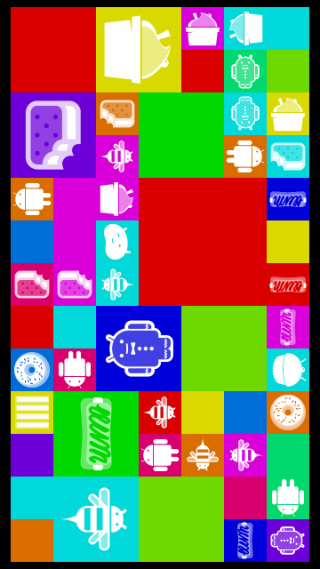 Google’s OS update for 2013 was Android 4.4 KitKit. It incorporated new features like always-on Google Now and Project Svelte, which helped older and lower-spec devices run Android smoothly. While the update wasn’t massive, it brought a new Easter egg.
The first thing you saw was the letter “K”, which you could spin around. Tapping it brought you to the word “Android” spelled out in the typeface used on KitKat packaging. Pressing it again brought you to a mosaic of tiles, each of which had a logo representing a previous version of Android which you could move around. Once you lined up certain logos, the tiles would pop and new ones would show up. It was a fun little game to kill time and a fun look back at past Android versions.
Android 5.0 Lollipop
Google’s OS update for 2013 was Android 4.4 KitKit. It incorporated new features like always-on Google Now and Project Svelte, which helped older and lower-spec devices run Android smoothly. While the update wasn’t massive, it brought a new Easter egg.
The first thing you saw was the letter “K”, which you could spin around. Tapping it brought you to the word “Android” spelled out in the typeface used on KitKat packaging. Pressing it again brought you to a mosaic of tiles, each of which had a logo representing a previous version of Android which you could move around. Once you lined up certain logos, the tiles would pop and new ones would show up. It was a fun little game to kill time and a fun look back at past Android versions.
Android 5.0 Lollipop
 Flappy Bird was such a phenomenon that Google modeled the Android 5.0 Lollipop Easter egg after it. Tapping on the Android version number opened a screen with a lollipop graphic with “lollipop” written on it. Tapping the lollipop changed its colors, and a long press took you into a Flappy Bird-like game. In the game, you had to keep the little Bugdroid airborne and avoid lollipop barriers which popped up from the top and bottom of the screen.
Android 6.0 Marshmallow
Flappy Bird was such a phenomenon that Google modeled the Android 5.0 Lollipop Easter egg after it. Tapping on the Android version number opened a screen with a lollipop graphic with “lollipop” written on it. Tapping the lollipop changed its colors, and a long press took you into a Flappy Bird-like game. In the game, you had to keep the little Bugdroid airborne and avoid lollipop barriers which popped up from the top and bottom of the screen.
Android 6.0 Marshmallow
 Apparently Flappy Bird was really popular at the Googleplex. So much so that it was also the basis for the Android 6.0 Marshmallow Easter egg. Instead of dodging lollipops, this time you had to avoid Marshmallows on sticks. The really cool part was that your friends could join in. Tapping the little “+” button would allow multiple people to play at once. It allowed up to six players in total. If you thought Flappy Bird was hard, try playing it with multiple people tapping the screen at the same time.
Android 7.0 Nougat
Apparently Flappy Bird was really popular at the Googleplex. So much so that it was also the basis for the Android 6.0 Marshmallow Easter egg. Instead of dodging lollipops, this time you had to avoid Marshmallows on sticks. The really cool part was that your friends could join in. Tapping the little “+” button would allow multiple people to play at once. It allowed up to six players in total. If you thought Flappy Bird was hard, try playing it with multiple people tapping the screen at the same time.
Android 7.0 Nougat
 Nougat brought us two different Easter eggs. The first came in developer preview 4 where a giant N appeared with the words “Namey McNameface” in the middle. This was a reference to the Boaty McBoatface meme which swept the internet in 2016.
The meme originated after a British governmental agency (foolishly) held a naming contest for its new polar research ship and the people of the internet voted for Boaty McBoatface by a wide margin. While the name didn’t stick (so much for democracy), the story went viral, and Boaty McBoatface was on everyone’s lips. The developers who work on Android were similarly swept up in the craze and hid a reference in an Easter egg.
Nougat brought us two different Easter eggs. The first came in developer preview 4 where a giant N appeared with the words “Namey McNameface” in the middle. This was a reference to the Boaty McBoatface meme which swept the internet in 2016.
The meme originated after a British governmental agency (foolishly) held a naming contest for its new polar research ship and the people of the internet voted for Boaty McBoatface by a wide margin. While the name didn’t stick (so much for democracy), the story went viral, and Boaty McBoatface was on everyone’s lips. The developers who work on Android were similarly swept up in the craze and hid a reference in an Easter egg.
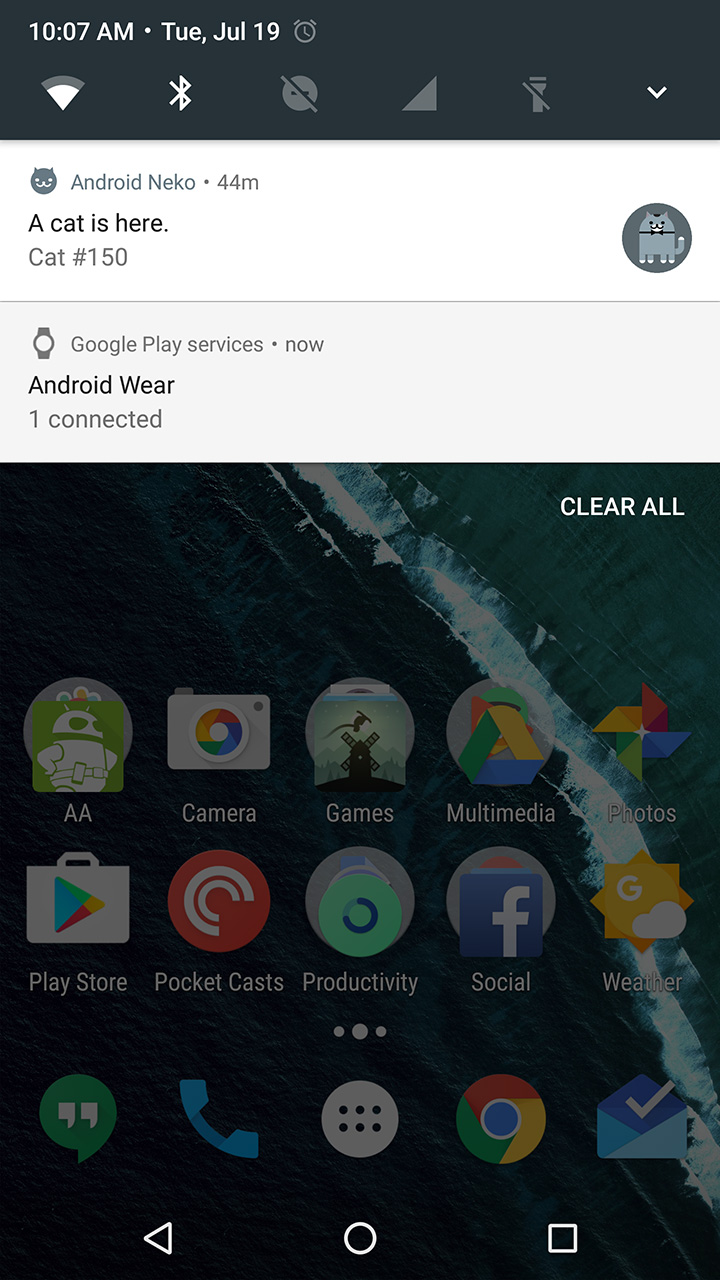
 The Namey McNameface Easter egg didn’t last long. Later developer previews and the public release of Android Nougat included the most interesting Easter egg to date. It was a “game” called Android Neko, based on a popular kitty-collecting game from Japan called Neko Atsume. You enabled the Easter egg the same way as its predecessors: long press the big letter N that appeared, after which you’d see a tiny cat emoji and the game would be unlocked.
To play, you first have to add a toggle in the Quick Settings edit menu called “Android Easter Egg” to your list of active quick settings. Once you’d done that, pulling the notification shade down revealed an “empty dish” that you had to click on to add food (bits, fish, chicken, or a treat). This meal would attract a cat who would be added to your collection. You could then rename, share, delete, or collect as many cats as you like. The Easter egg was so popular at the time that a full game was released based on the concept.
Android 8.0 Oreo
The Namey McNameface Easter egg didn’t last long. Later developer previews and the public release of Android Nougat included the most interesting Easter egg to date. It was a “game” called Android Neko, based on a popular kitty-collecting game from Japan called Neko Atsume. You enabled the Easter egg the same way as its predecessors: long press the big letter N that appeared, after which you’d see a tiny cat emoji and the game would be unlocked.
To play, you first have to add a toggle in the Quick Settings edit menu called “Android Easter Egg” to your list of active quick settings. Once you’d done that, pulling the notification shade down revealed an “empty dish” that you had to click on to add food (bits, fish, chicken, or a treat). This meal would attract a cat who would be added to your collection. You could then rename, share, delete, or collect as many cats as you like. The Easter egg was so popular at the time that a full game was released based on the concept.
Android 8.0 Oreo
 If you’ve ever wanted to control a sea creature (cos who hasn’t, let’s be honest), Android 8.0 Oreo’s Easter egg will let you fulfil your dreams. Once you tap the Android version several times, you’re greeted by a big O-that-looks-nothing-like-an-Oreo. After a long-press, an ocean scene and a cute little octopus show up on screen. You can watch him float or grab him and move him around. Rotating the screen changes the size of the Android Oreoctopus, but his true destiny has not yet been revealed…
Those are all of the Easter eggs buried in Android so far. We have our favorites, but what are yours? What do you think Android’s developers should hide in Android P? Let us know down in the comments.
If you’ve ever wanted to control a sea creature (cos who hasn’t, let’s be honest), Android 8.0 Oreo’s Easter egg will let you fulfil your dreams. Once you tap the Android version several times, you’re greeted by a big O-that-looks-nothing-like-an-Oreo. After a long-press, an ocean scene and a cute little octopus show up on screen. You can watch him float or grab him and move him around. Rotating the screen changes the size of the Android Oreoctopus, but his true destiny has not yet been revealed…
Those are all of the Easter eggs buried in Android so far. We have our favorites, but what are yours? What do you think Android’s developers should hide in Android P? Let us know down in the comments.
source: https://www.androidauthority.com/android-easter-eggs-818694/
date: Tue, 05 Dec 2017 21:30:55 +0000
Comments
Post a Comment