YouTube Music is here — and it's packing the biggest music library in the world.
![]() YouTube is one of the most-viewed websites on the planet, and by far the most popular video platform today, so it's no surprise that millions upon millions of users turn to it every day for music. It's the default platform for music videos — especially viral music videos like This is America and Girls Like You — and it's also a place to find just about any song, remix, mashup, or fan cover you could ever want. Whether you're looking for lyrics to a song before karaoke night, music to sleep to, or a new remix to play at your next party, YouTube has what you're looking for.
Now, YouTube is ready to make another run at a music app built upon their video empire with YouTube Music. It's a music app with a truly unique interface, an unparalleled selection, and more than a few kinks to work out, but YouTube Music is here to stay and here to compete.
The latest YouTube Music news
August 1, 2018 — YouTube Music plans bi-weekly update schedule, reconfirms some coming features
YouTube Music has a lot of bugs to fix and features to add before it can begin to truly compete with Spotify or begin migrating Google Play Music subscribers over, and while those updates will take time, we at least have something of a timetable for when YouTube Music will be receiving updates.
YouTube Music product manager Elias Roman tells Engaget that the service plans to push out updates for the service every two weeks. Among the changes Roman confirmed:
An album sorting option beyond recently added
A drop-down menu option to filter out musicians you follow on YouTube Music from the main YouTube Subscriptions feed
Low/medium/high audio quality settings for streaming and downloads (coming in a few weeks)
Roman was also quoted as saying that "We are not focused on exclusives. We don't believe exclusives are good for the industry or good for consumers." This makes sense for YouTube Music given that everything available on YouTube Music is available on the main YouTube app to both paid and free users, which would make exclusives available to everyone.
July 17, 2018 — Google promises Android Auto support, better sound quality, SD card support, and more with future updates
There are plenty of areas in which Google can improve YouTube Music, and thanks to the team behind the app, we now have a short list of features to expect in future updates.
Over on the YouTube Music Help forum on Google Support, the YouTube Music team says that the following features will be available in no particular order over the coming months:
Better audio quality, and ability to select the quality for downloading and streaming
Sonos support
Android Auto support
SD card support for Android
More obvious shuffle vs. play-in-order options for playlists
It's unclear when exactly all of this will be available, but the option to save downloaded songs to an SD card is rolling out now.
All the big details
The service starts at $9.99/month — but no one should pay that
YouTube is one of the most-viewed websites on the planet, and by far the most popular video platform today, so it's no surprise that millions upon millions of users turn to it every day for music. It's the default platform for music videos — especially viral music videos like This is America and Girls Like You — and it's also a place to find just about any song, remix, mashup, or fan cover you could ever want. Whether you're looking for lyrics to a song before karaoke night, music to sleep to, or a new remix to play at your next party, YouTube has what you're looking for.
Now, YouTube is ready to make another run at a music app built upon their video empire with YouTube Music. It's a music app with a truly unique interface, an unparalleled selection, and more than a few kinks to work out, but YouTube Music is here to stay and here to compete.
The latest YouTube Music news
August 1, 2018 — YouTube Music plans bi-weekly update schedule, reconfirms some coming features
YouTube Music has a lot of bugs to fix and features to add before it can begin to truly compete with Spotify or begin migrating Google Play Music subscribers over, and while those updates will take time, we at least have something of a timetable for when YouTube Music will be receiving updates.
YouTube Music product manager Elias Roman tells Engaget that the service plans to push out updates for the service every two weeks. Among the changes Roman confirmed:
An album sorting option beyond recently added
A drop-down menu option to filter out musicians you follow on YouTube Music from the main YouTube Subscriptions feed
Low/medium/high audio quality settings for streaming and downloads (coming in a few weeks)
Roman was also quoted as saying that "We are not focused on exclusives. We don't believe exclusives are good for the industry or good for consumers." This makes sense for YouTube Music given that everything available on YouTube Music is available on the main YouTube app to both paid and free users, which would make exclusives available to everyone.
July 17, 2018 — Google promises Android Auto support, better sound quality, SD card support, and more with future updates
There are plenty of areas in which Google can improve YouTube Music, and thanks to the team behind the app, we now have a short list of features to expect in future updates.
Over on the YouTube Music Help forum on Google Support, the YouTube Music team says that the following features will be available in no particular order over the coming months:
Better audio quality, and ability to select the quality for downloading and streaming
Sonos support
Android Auto support
SD card support for Android
More obvious shuffle vs. play-in-order options for playlists
It's unclear when exactly all of this will be available, but the option to save downloaded songs to an SD card is rolling out now.
All the big details
The service starts at $9.99/month — but no one should pay that
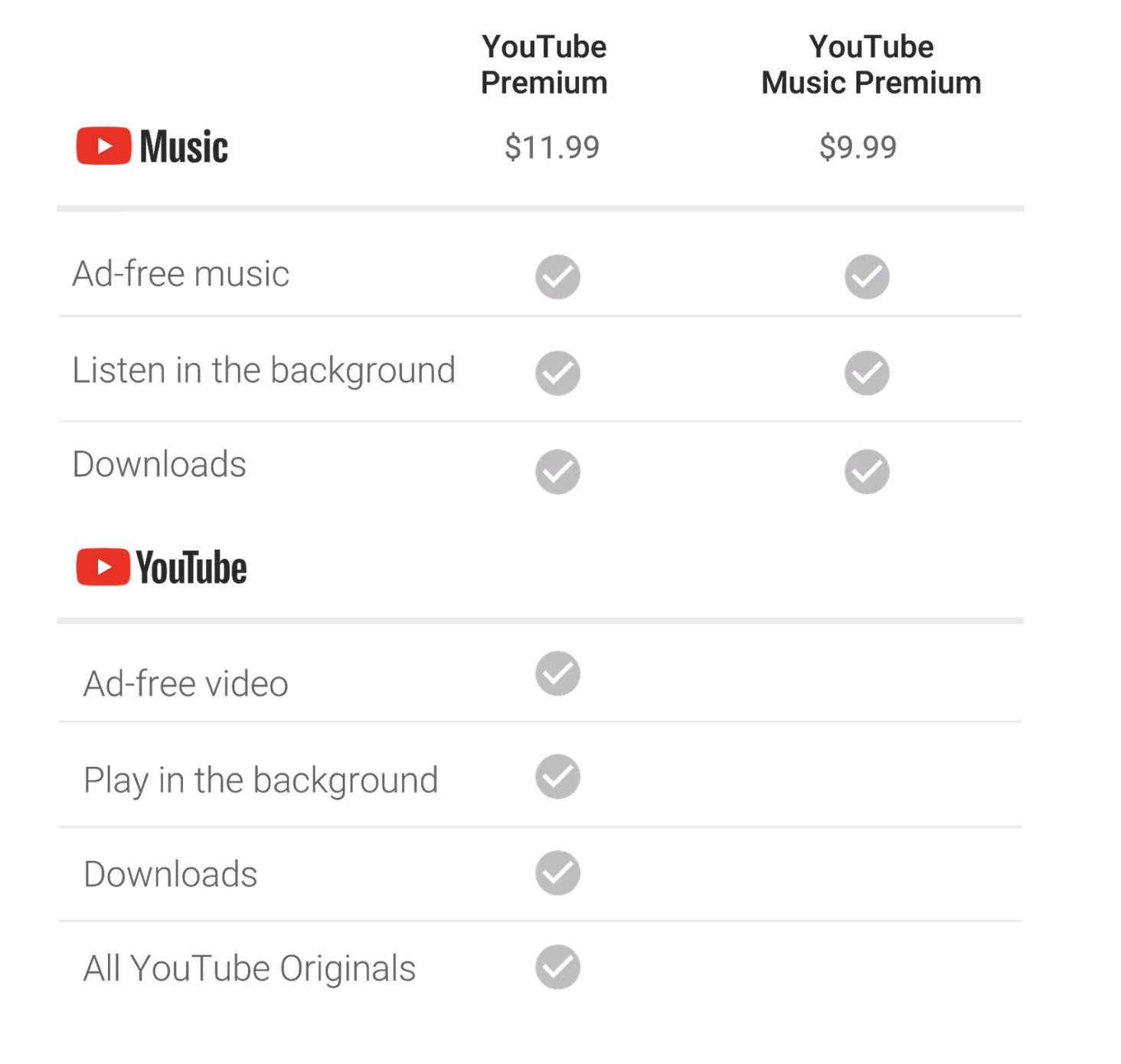 There's no real sugar-coating it: using YouTube Music as a free user on Android is bad. There are ads every three to six songs, and you can't leave the Now Playing screen, so it hogs your screen and your battery. YouTube Music is worlds better when you unlock its paid features. YouTube Premium is absolutely worth paying for.
YouTube Music Premium, however, is not.
For the love of Duarte, buy YouTube Premium instead of YouTube Music Premium
What's happening to Google Play Music? Where's my likes and playlists?
There's no real sugar-coating it: using YouTube Music as a free user on Android is bad. There are ads every three to six songs, and you can't leave the Now Playing screen, so it hogs your screen and your battery. YouTube Music is worlds better when you unlock its paid features. YouTube Premium is absolutely worth paying for.
YouTube Music Premium, however, is not.
For the love of Duarte, buy YouTube Premium instead of YouTube Music Premium
What's happening to Google Play Music? Where's my likes and playlists?
 Google wants all of its Play Music subscribers to migrate over to YouTube Music at some point in 2019. That means YouTube Music will be adding most of Google Play Music's tentpole features — the biggest of which is Google Play Music's free 50,000 song music locker.
What does YouTube Music mean for Google Play Music
That said, Google Play Music and YouTube Music's libraries and catalogs at the moment are completely disconnected and there's quite a bit that has to happen before that can change. The library migration is a long ways off, but in the meantime, Play Music users get two music apps to play with instead of one. So which one should you use?
YouTube Music vs. Google Play Music: Which should you use?
A mixtape full of promise
Google wants all of its Play Music subscribers to migrate over to YouTube Music at some point in 2019. That means YouTube Music will be adding most of Google Play Music's tentpole features — the biggest of which is Google Play Music's free 50,000 song music locker.
What does YouTube Music mean for Google Play Music
That said, Google Play Music and YouTube Music's libraries and catalogs at the moment are completely disconnected and there's quite a bit that has to happen before that can change. The library migration is a long ways off, but in the meantime, Play Music users get two music apps to play with instead of one. So which one should you use?
YouTube Music vs. Google Play Music: Which should you use?
A mixtape full of promise
![]() YouTube Music is built on a gold mine. YouTube is not only the most used video platform in the world, it might be the biggest catalog of professional, semi-professional, and amateur music available in the world. This isn't the first time Google has tried to capitalize on this, but this time is different. YouTube's music team has finally gotten its act together and made us all a mixtape full of promises.
But can it follow through on them?
YouTube Music review: A mixtape full of promise
Getting started
YouTube Music is built on a gold mine. YouTube is not only the most used video platform in the world, it might be the biggest catalog of professional, semi-professional, and amateur music available in the world. This isn't the first time Google has tried to capitalize on this, but this time is different. YouTube's music team has finally gotten its act together and made us all a mixtape full of promises.
But can it follow through on them?
YouTube Music review: A mixtape full of promise
Getting started
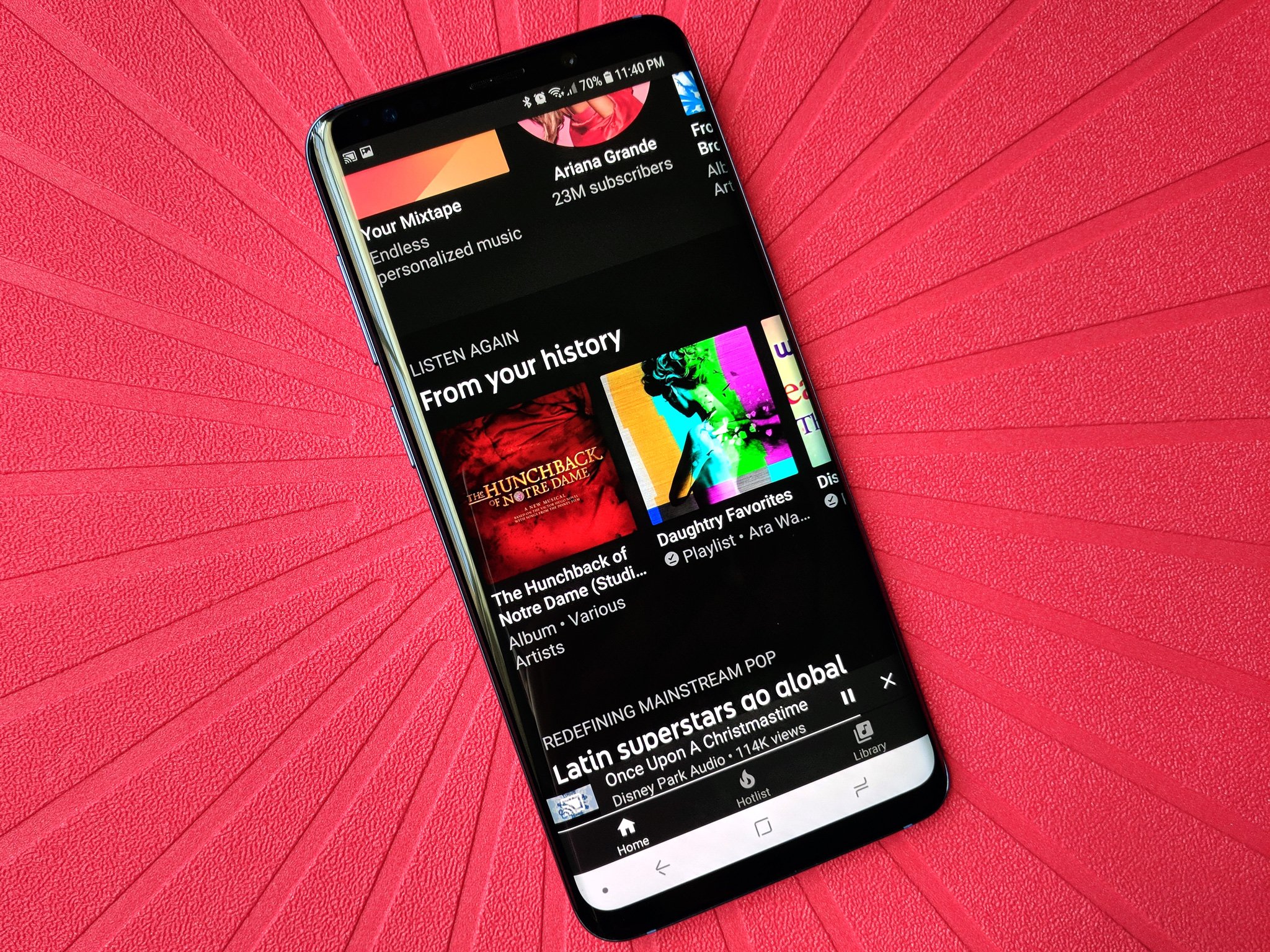 YouTube Music is an adjustment from traditional music services — especially because it is based around video rather than audio — but thanks to the Google's search prowess and downright uncanny predictions and recommendations, getting used to Google's newest music service should be as painless as possible. And since it's built around years of your YouTube history, YouTube Music already knows you better than you think.
Getting started with YouTube Music
Going offline
YouTube Music is an adjustment from traditional music services — especially because it is based around video rather than audio — but thanks to the Google's search prowess and downright uncanny predictions and recommendations, getting used to Google's newest music service should be as painless as possible. And since it's built around years of your YouTube history, YouTube Music already knows you better than you think.
Getting started with YouTube Music
Going offline
 Networks fail. Your plane says it's going to have Wi-Fi, but nope. You get stuck in the car with your parents in the middle of nowhere, and you're outside cell range, and the radio stations are nothing but static and muffled AM country. Having music to listen to when you offline is important, and when the music service you're using is based around video — which eats data like nobody's business — how you save your music for offline playback is even more important.
How to download music for offline playback in YouTube Music
What is it missing?
Networks fail. Your plane says it's going to have Wi-Fi, but nope. You get stuck in the car with your parents in the middle of nowhere, and you're outside cell range, and the radio stations are nothing but static and muffled AM country. Having music to listen to when you offline is important, and when the music service you're using is based around video — which eats data like nobody's business — how you save your music for offline playback is even more important.
How to download music for offline playback in YouTube Music
What is it missing?
 YouTube Music is a brand-new service — albeit one built on an old app of the same name — and like most things that are shiny, new, and different, there are a lot of bugs to be worked out. There are a lot features that are still missing — from basic audio quality settings to more complicated endeavours like gapless playback and library management — and we've got a handy list of what's missing and when we could maybe see some of it.
On that note — YouTube Music's library does not include every video on YouTube, nor does it include every song and album on Google Play Music right now.
What YouTube Music still needs
Making the most of things
YouTube Music is a brand-new service — albeit one built on an old app of the same name — and like most things that are shiny, new, and different, there are a lot of bugs to be worked out. There are a lot features that are still missing — from basic audio quality settings to more complicated endeavours like gapless playback and library management — and we've got a handy list of what's missing and when we could maybe see some of it.
On that note — YouTube Music's library does not include every video on YouTube, nor does it include every song and album on Google Play Music right now.
What YouTube Music still needs
Making the most of things
 YouTube Music is "Early Access" right now, which means the service is essentially a beta and it is definitely buggy. While time and updates will fix some of those bugs, there are some things you can do to make the most of its current state.
6 tips and tricks for using YouTube Music
Also, even if you've never used YouTube Music before, it has years and years of your YouTube history to work off of. That means that YouTube Music could already have a good idea what you like, or it could have things completely wrong because you've mostly used YouTube to pull up music when your nieces are over or you're hosting a party for your country-obsessed friends. Here's how to help YouTube help you with better suggestions.
How to improve YouTube Music recommendations
Can it dethrone Spotify?
YouTube Music is "Early Access" right now, which means the service is essentially a beta and it is definitely buggy. While time and updates will fix some of those bugs, there are some things you can do to make the most of its current state.
6 tips and tricks for using YouTube Music
Also, even if you've never used YouTube Music before, it has years and years of your YouTube history to work off of. That means that YouTube Music could already have a good idea what you like, or it could have things completely wrong because you've mostly used YouTube to pull up music when your nieces are over or you're hosting a party for your country-obsessed friends. Here's how to help YouTube help you with better suggestions.
How to improve YouTube Music recommendations
Can it dethrone Spotify?
 Spotify has spent the last decade building up a loyal user base, building algorithms that few companies can even begin to touch, and building up a reputation as the best brand in streaming music. YouTube, however, is one of the most used sites on the internet, period, a selection you can't find anywhere else — a selection that will be absolutely unbeatable in the future — and Google is bringing its best algorithmic game with YouTube Music.
It's still early days, but YouTube Music will be enough to dethrone Spotify soon?
YouTube Music vs. Spotify
Updated June 2018: We've reorganized and expanded this guide to better organize information for new, old, and prospective YouTube Music users as the service launches in a new batch of countries.
Spotify has spent the last decade building up a loyal user base, building algorithms that few companies can even begin to touch, and building up a reputation as the best brand in streaming music. YouTube, however, is one of the most used sites on the internet, period, a selection you can't find anywhere else — a selection that will be absolutely unbeatable in the future — and Google is bringing its best algorithmic game with YouTube Music.
It's still early days, but YouTube Music will be enough to dethrone Spotify soon?
YouTube Music vs. Spotify
Updated June 2018: We've reorganized and expanded this guide to better organize information for new, old, and prospective YouTube Music users as the service launches in a new batch of countries.
source: https://www.androidcentral.com/youtube-music
date: Wed, 01 Aug 2018 18:42:00 +0000
Comments
Post a Comment