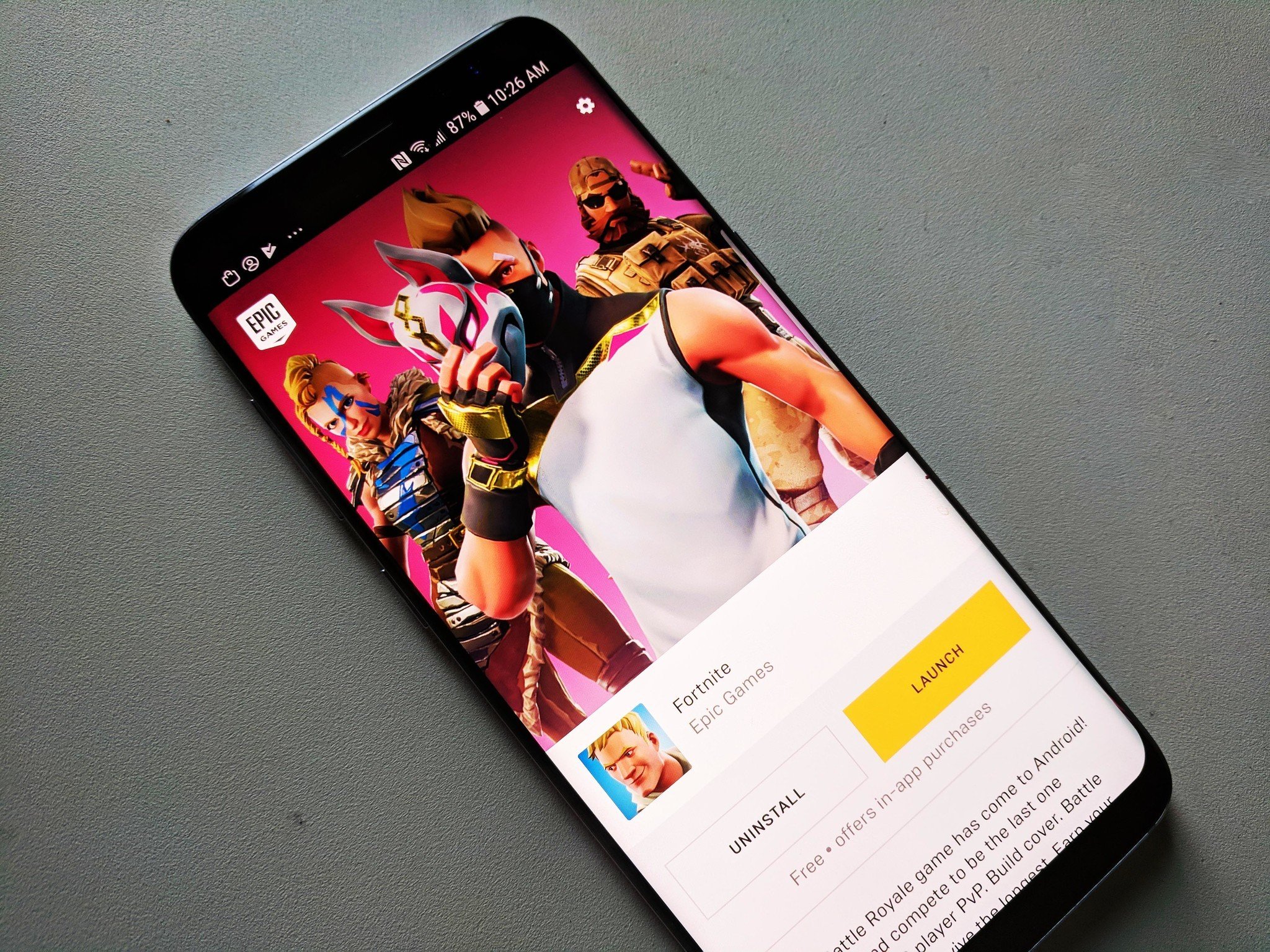 The wait is over: Fortnite is finally available on Android.
Hopefully you've been smart enough to ignore all the spam and clickbait out there for supposed Fortnite Beta APKs that have been floating out there, because the real Fortnite Beta is finally here.
Samsung has partnered with Epic Games to make the Fortnite Beta exclusive to Samsung Galaxy devices until August 12. Since Epic Games decided not to launch the game through the Google Play Store, Samsung users can find and download the game right now from the Galaxy App Store.
How to download from the Galaxy App Store
The Fortnite Beta is currently exclusively available on Samsung Galaxy, from the S7 on up, and can be downloaded from the Galaxy App Store.
It's easy to forget that Samsung has its own dedicated app store that you may have never used before, so we'll walk through the steps of downloading the Fortnite Installer.
The wait is over: Fortnite is finally available on Android.
Hopefully you've been smart enough to ignore all the spam and clickbait out there for supposed Fortnite Beta APKs that have been floating out there, because the real Fortnite Beta is finally here.
Samsung has partnered with Epic Games to make the Fortnite Beta exclusive to Samsung Galaxy devices until August 12. Since Epic Games decided not to launch the game through the Google Play Store, Samsung users can find and download the game right now from the Galaxy App Store.
How to download from the Galaxy App Store
The Fortnite Beta is currently exclusively available on Samsung Galaxy, from the S7 on up, and can be downloaded from the Galaxy App Store.
It's easy to forget that Samsung has its own dedicated app store that you may have never used before, so we'll walk through the steps of downloading the Fortnite Installer.
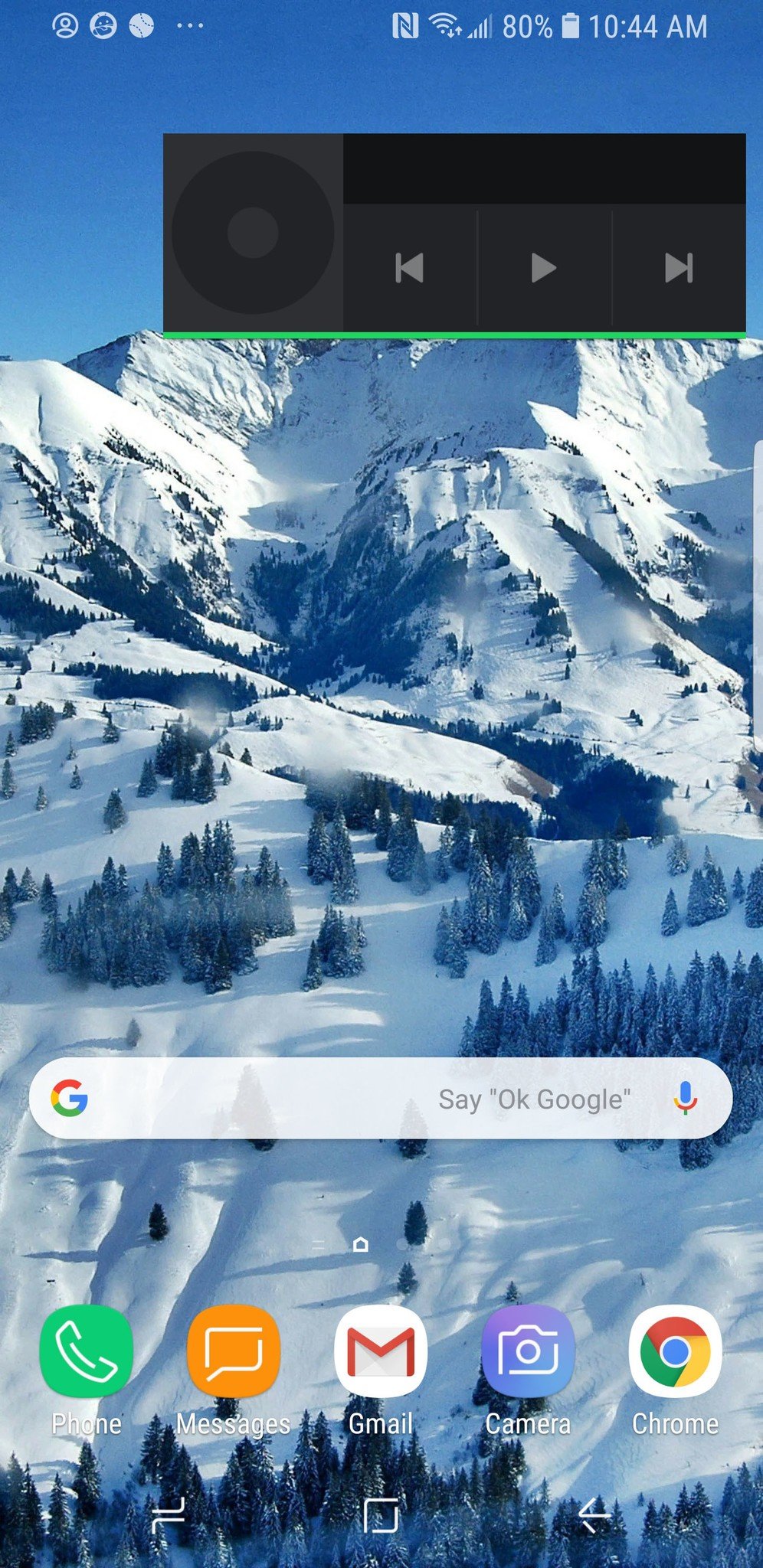

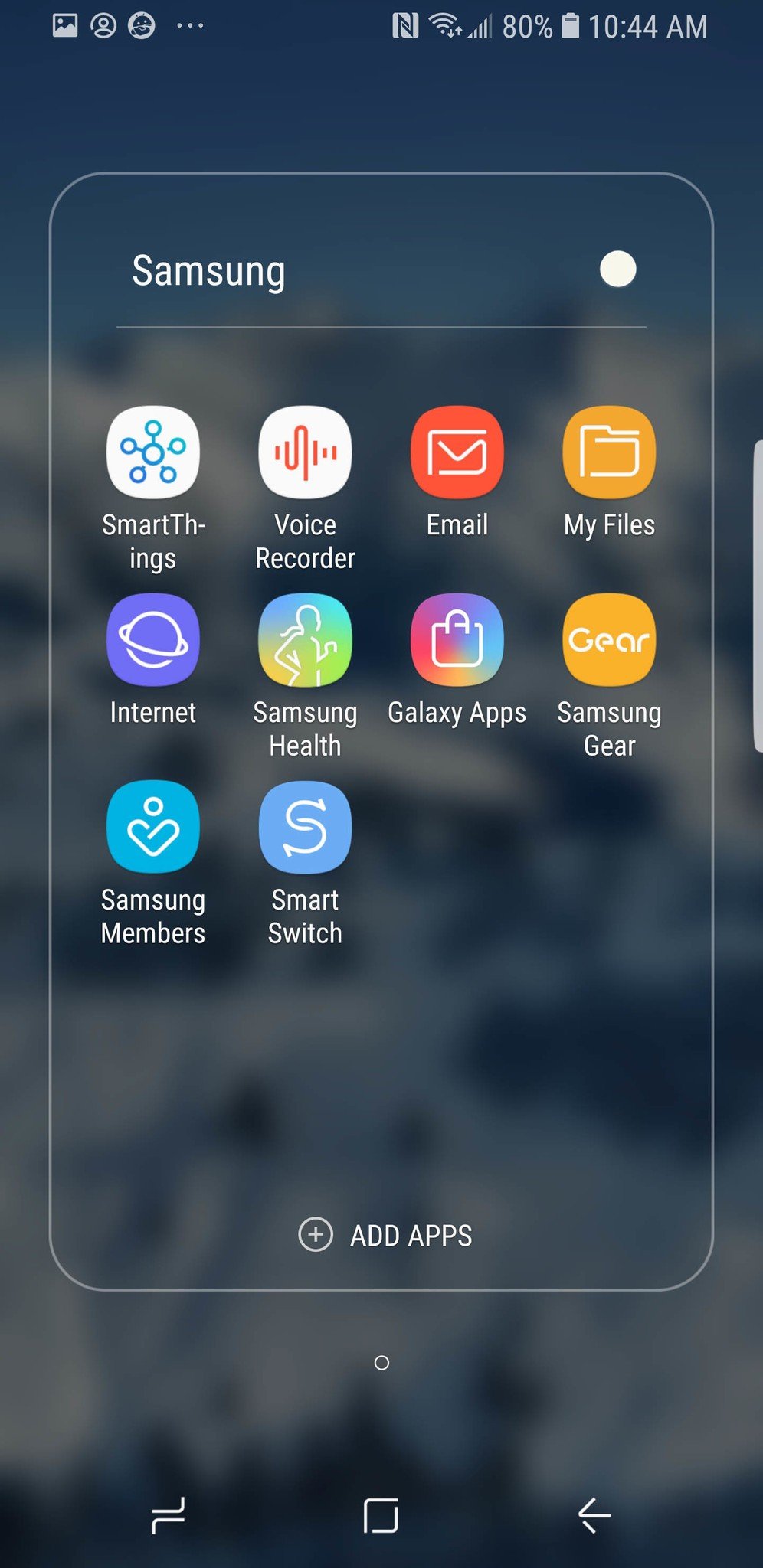 Swipe up to open the app drawer
Tap on the Samsung Apps folder.
Tap to launch the Galaxy App Store.
Swipe up to open the app drawer
Tap on the Samsung Apps folder.
Tap to launch the Galaxy App Store.

 You should see the big Fortnite banner ad at the top, or you can search for Fortnite.
Download the Fortnite Installer.
Once you've downloaded the installer, the app will install the game itself. If you've previously played Fortnite on another platform you'll be able to log in to your existing account and access any in-app purchases and continue your progress on your Battle Pass.
How to get the game on other Android phones
Anyone who doesn't own a Samsung Galaxy device will have to wait until August 12 to download the game, but you can head over to the Fortnite Android portal to register for the beta with your device. Epic Games will then email you the link to the Fortnite installer once the beta is opened up to non-Samsung devices.
After the Samsung exclusivity concludes, the Android beta will initially be made available on the following devices:
Samsung Galaxy S7
Samsung Galaxy S7 edge
Samsung Galaxy S8 and S8+
Samsung Galaxy S9 and S9+
Samsung Galaxy Note 8
Samsung Galaxy Note 9
Samsung Galaxy Tab S3
Samsung Galaxy Tab S4
Google Pixel and Pixel XL
Google Pixel 2 and Pixel 2 XL
ASUS ROG Phone
ASUS Zenfone 4 Pro
ASUS Zenfone5Z
ASUS Zenfone V
Essential PH-1
Huawei Honor 10
Huawei Honor Play
Huawei Mate 10 and Mate Pro
Huawei Mate RS
Huawei Nova 3
Huawei P20 and P20 Pro
Huawei Honor V10
LG G5
LG G6
LG G7
LG ThinQ
LG V20
LG V30 and V30+
Nokia 8
OnePlus 5 and 5T
OnePlus 6
Razer Phone
Xiaomi Blackshark
Xiaomi Mi 5, 5S and 5S Plus
Xiaomi Mi 6 and 6 Plus
Xiaomi Mi 8, 8 Explorer, and 8SE
Xiaomi Mi Mix
Xiaomi Mi Mix 2
Xiaomi Mi Note 2
ZTE Axon 7 and 7 S
ZTE Axon M
ZTE Nubia Z17
ZTE Numia Z11
More devices should be added to the list, and we'll provide step-by-step instructions for installing the game on non-Samsung devices the game has been opened up to all other compatible Android devices.
Are you a Fortnite fanatic?
Fortnite has taken the world by storm! Are you excited to play it on your phone? Let us know in the comments below!
Android Gaming
You should see the big Fortnite banner ad at the top, or you can search for Fortnite.
Download the Fortnite Installer.
Once you've downloaded the installer, the app will install the game itself. If you've previously played Fortnite on another platform you'll be able to log in to your existing account and access any in-app purchases and continue your progress on your Battle Pass.
How to get the game on other Android phones
Anyone who doesn't own a Samsung Galaxy device will have to wait until August 12 to download the game, but you can head over to the Fortnite Android portal to register for the beta with your device. Epic Games will then email you the link to the Fortnite installer once the beta is opened up to non-Samsung devices.
After the Samsung exclusivity concludes, the Android beta will initially be made available on the following devices:
Samsung Galaxy S7
Samsung Galaxy S7 edge
Samsung Galaxy S8 and S8+
Samsung Galaxy S9 and S9+
Samsung Galaxy Note 8
Samsung Galaxy Note 9
Samsung Galaxy Tab S3
Samsung Galaxy Tab S4
Google Pixel and Pixel XL
Google Pixel 2 and Pixel 2 XL
ASUS ROG Phone
ASUS Zenfone 4 Pro
ASUS Zenfone5Z
ASUS Zenfone V
Essential PH-1
Huawei Honor 10
Huawei Honor Play
Huawei Mate 10 and Mate Pro
Huawei Mate RS
Huawei Nova 3
Huawei P20 and P20 Pro
Huawei Honor V10
LG G5
LG G6
LG G7
LG ThinQ
LG V20
LG V30 and V30+
Nokia 8
OnePlus 5 and 5T
OnePlus 6
Razer Phone
Xiaomi Blackshark
Xiaomi Mi 5, 5S and 5S Plus
Xiaomi Mi 6 and 6 Plus
Xiaomi Mi 8, 8 Explorer, and 8SE
Xiaomi Mi Mix
Xiaomi Mi Mix 2
Xiaomi Mi Note 2
ZTE Axon 7 and 7 S
ZTE Axon M
ZTE Nubia Z17
ZTE Numia Z11
More devices should be added to the list, and we'll provide step-by-step instructions for installing the game on non-Samsung devices the game has been opened up to all other compatible Android devices.
Are you a Fortnite fanatic?
Fortnite has taken the world by storm! Are you excited to play it on your phone? Let us know in the comments below!
Android Gaming
 Best Android games
Best free Android games
Best games with no in-app purchases
Best action games for Android
Best RPGs for Android
All the Android gaming news!
Best Android games
Best free Android games
Best games with no in-app purchases
Best action games for Android
Best RPGs for Android
All the Android gaming news!
source: https://www.androidcentral.com/how-install-fortnite-beta-android
date: Thu, 09 Aug 2018 18:31:34 +0000
Comments
Post a Comment