![]() A quick-access panel was introduced with Gmail’s redesign.
Users can access Google Tasks, Calendar, and Keep.
The panel is now being added to Google Docs, Sheets, Slides, Drawings, and Calendar.
With the release of the Gmail redesign, Google introduced a quick-access panel. The panel allows users to quickly some of the search giant’s other services such as Tasks and Keep. Google announced on its G Suite blog that it will now be bringing the quick-access panel to Calendar and the Docs, Sheets, Slides, and Drawings.
Google touts the quick-access panel as a way for users to be more productive. Instead of having to leave a page or open up a new tab, users can quickly jot down a note or add an event to their calendar.
A quick-access panel was introduced with Gmail’s redesign.
Users can access Google Tasks, Calendar, and Keep.
The panel is now being added to Google Docs, Sheets, Slides, Drawings, and Calendar.
With the release of the Gmail redesign, Google introduced a quick-access panel. The panel allows users to quickly some of the search giant’s other services such as Tasks and Keep. Google announced on its G Suite blog that it will now be bringing the quick-access panel to Calendar and the Docs, Sheets, Slides, and Drawings.
Google touts the quick-access panel as a way for users to be more productive. Instead of having to leave a page or open up a new tab, users can quickly jot down a note or add an event to their calendar.
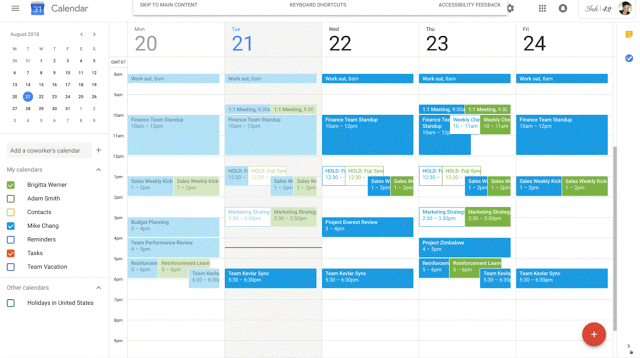 Google
As you can see from the animation above, the side panel stays minimalized until you want to access it. But by clicking on any of the icons, you can quickly view calendar events as well as edit invites, view notes, and add things to your to-do list.
Editor's Pick
Google
As you can see from the animation above, the side panel stays minimalized until you want to access it. But by clicking on any of the icons, you can quickly view calendar events as well as edit invites, view notes, and add things to your to-do list.
Editor's Pick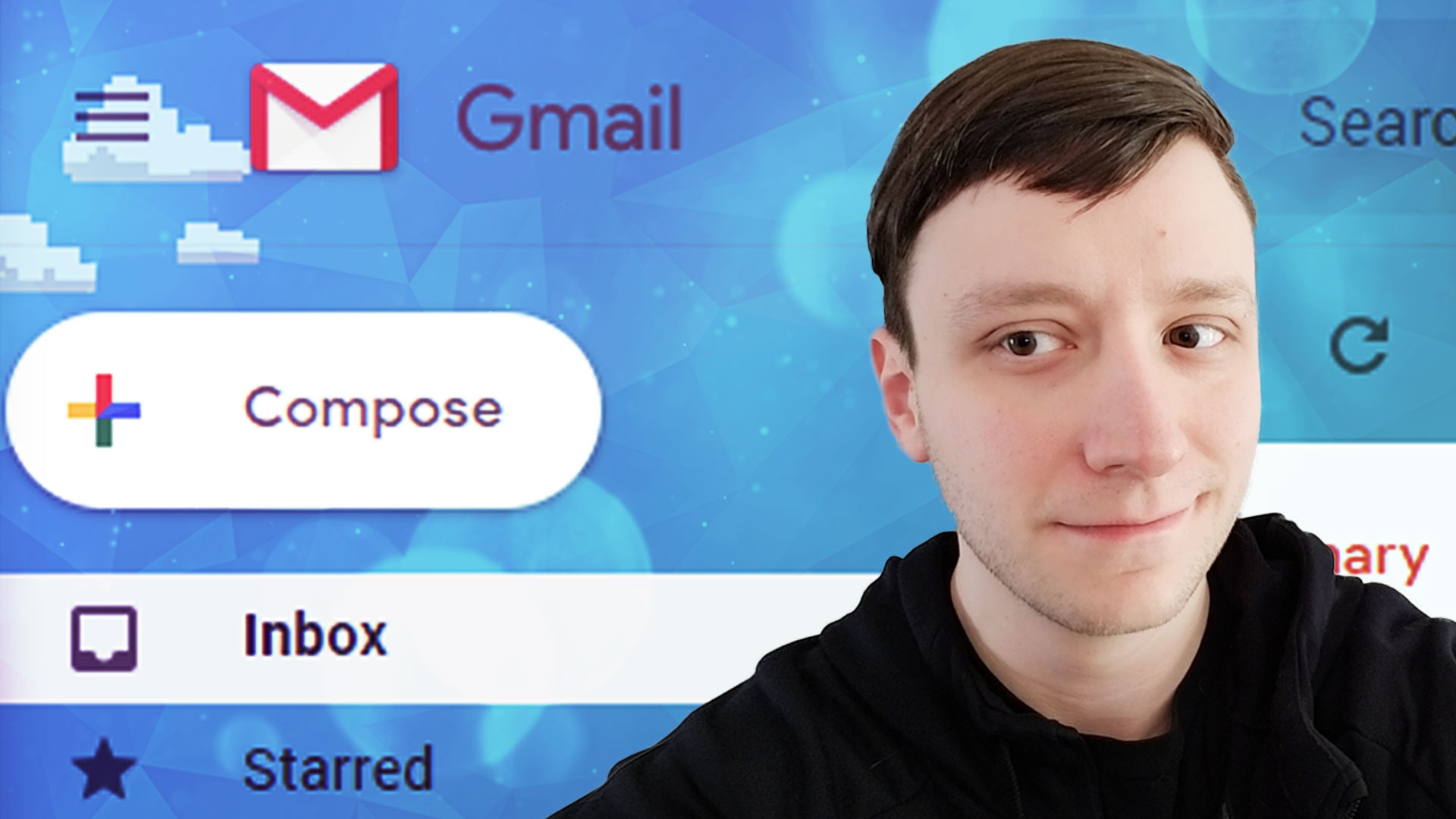 All the new Gmail features explained (Updated with video)
Google launched its shiny new version of Gmail yesterday. The email client has received a design overhaul, offering a little more color and softer shapes. Despite this, the new look still maintains the familiar layout that …
Users can expect to see the changes fully rolled out within the next two weeks.
Are there any other G Suite products that you’d like to see Google add the quick-access panel to? Let us know in the comment section below.
All the new Gmail features explained (Updated with video)
Google launched its shiny new version of Gmail yesterday. The email client has received a design overhaul, offering a little more color and softer shapes. Despite this, the new look still maintains the familiar layout that …
Users can expect to see the changes fully rolled out within the next two weeks.
Are there any other G Suite products that you’d like to see Google add the quick-access panel to? Let us know in the comment section below.
source: https://www.androidauthority.com/g-suite-quick-access-panel-898561/
date: Mon, 27 Aug 2018 05:18:49 +0000
Comments
Post a Comment