 Manufacturers have known how important smartphone cameras are to consumers for a long time. To set themselves ahead of the pack, many are rapidly boosting their phones’ image quality, adding shooting capabilities like optical zoom, and including the option to export files in RAW for the professional post editing.
Editor's Pick
Manufacturers have known how important smartphone cameras are to consumers for a long time. To set themselves ahead of the pack, many are rapidly boosting their phones’ image quality, adding shooting capabilities like optical zoom, and including the option to export files in RAW for the professional post editing.
Editor's Pick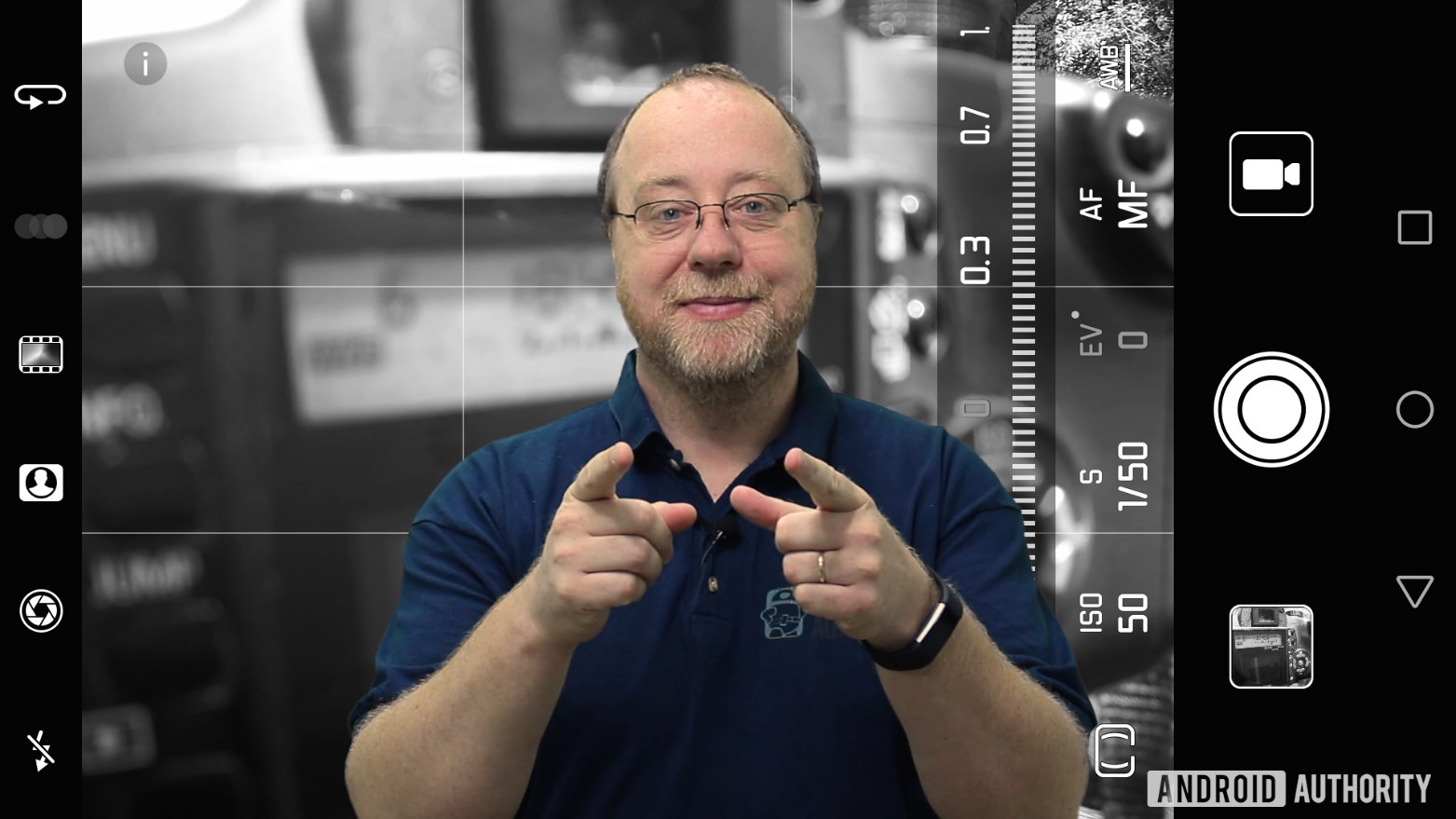 How to take a photo in manual mode on your smartphone – Gary explainsMost of the time when we snap a photo using our smartphones, we simply point and tap. All the different parameters are set automatically by the phone and we are used to accepting the results. …
For more serious photography enthusiasts, manufacturers also regularly include pro or manual shooting modes in their camera software, giving control over settings like ISO and shutter speed. However, these cameras often still miss a number of configuration settings to really customize the way photo look, including color profiles, sharpening settings, and noise reduction.
How many settings are too many?
More isn’t always better. By the time you’ve set up your camera the fleeting moment may have passed. Most serious photographers don’t want to rely on automatic presets, as they can often be a hindrance when capturing the perfect, more artistic looking shots. For these users, the more options the merrier, yet smartphones often don’t include some of the most important options.
Let’s quickly recap the most common and powerful manual shooting options that you may find tucked away in your smartphone’s camera settings.
ISO, shutter, and exposure compensation
Aperture, shutter speed, and ISO form the photography “exposure triangle.” They’re the most useful and regularly used settings to manipulate for good-looking photos. Unfortunately, we don’t have variable apertures in smartphones (with the exception of the Galaxy S9’s dual-aperture camera), so we have to make do with ISO, shutter speed, and exposure compensation. You’ll find these modes in any camera app with a manual or pro shooting mode.
Read more
How to take a photo in manual mode on your smartphone – Gary explainsMost of the time when we snap a photo using our smartphones, we simply point and tap. All the different parameters are set automatically by the phone and we are used to accepting the results. …
For more serious photography enthusiasts, manufacturers also regularly include pro or manual shooting modes in their camera software, giving control over settings like ISO and shutter speed. However, these cameras often still miss a number of configuration settings to really customize the way photo look, including color profiles, sharpening settings, and noise reduction.
How many settings are too many?
More isn’t always better. By the time you’ve set up your camera the fleeting moment may have passed. Most serious photographers don’t want to rely on automatic presets, as they can often be a hindrance when capturing the perfect, more artistic looking shots. For these users, the more options the merrier, yet smartphones often don’t include some of the most important options.
Let’s quickly recap the most common and powerful manual shooting options that you may find tucked away in your smartphone’s camera settings.
ISO, shutter, and exposure compensation
Aperture, shutter speed, and ISO form the photography “exposure triangle.” They’re the most useful and regularly used settings to manipulate for good-looking photos. Unfortunately, we don’t have variable apertures in smartphones (with the exception of the Galaxy S9’s dual-aperture camera), so we have to make do with ISO, shutter speed, and exposure compensation. You’ll find these modes in any camera app with a manual or pro shooting mode.
Read more Become a photography pro by mastering your camera’s manual mode
Smartphone cameras are shipping with better and better cameras each year, and there are a plethora of apps available to help you capture the best looking snaps too: from filters right through to camera apps with built-in …
These three settings are powerful tools for ensuring your picture isn’t too light or dark. Manually adjusting the settings can be useful for compensating for poor automatic results in situations like very bright daylight or dark night shots, or when you need to tweak the shutter speed to capture fast action.
White Balance & metering
Metering is an extension of exposure and defines how the camera’s auto mode decides on the optimal ISO and shutter speed based on the content of the frame. Cameras use three main types of metering to judge exposure — matrix metering looks at the entire frame, center-weighted metering examines the middle of the frame for more target-oriented pictures, and spot metering looks at a single cell at the focal point. The option to toggle the type of metering used is rather uncommon in default smartphone camera apps, but it’s a useful tool.
White balance is an extension of metering, where the camera determines the white point for the picture and if any tint should be applied to the other colors. Often cameras simply pick from a range of presets — like daylight or cloudy — but advanced software will allow you to pick a temperature from the Kelvin scale to shift between a blue or red tint. Smartphone pro camera modes often allow users to pick from presets, but a full-scale temperature selector isn’t as common.
Become a photography pro by mastering your camera’s manual mode
Smartphone cameras are shipping with better and better cameras each year, and there are a plethora of apps available to help you capture the best looking snaps too: from filters right through to camera apps with built-in …
These three settings are powerful tools for ensuring your picture isn’t too light or dark. Manually adjusting the settings can be useful for compensating for poor automatic results in situations like very bright daylight or dark night shots, or when you need to tweak the shutter speed to capture fast action.
White Balance & metering
Metering is an extension of exposure and defines how the camera’s auto mode decides on the optimal ISO and shutter speed based on the content of the frame. Cameras use three main types of metering to judge exposure — matrix metering looks at the entire frame, center-weighted metering examines the middle of the frame for more target-oriented pictures, and spot metering looks at a single cell at the focal point. The option to toggle the type of metering used is rather uncommon in default smartphone camera apps, but it’s a useful tool.
White balance is an extension of metering, where the camera determines the white point for the picture and if any tint should be applied to the other colors. Often cameras simply pick from a range of presets — like daylight or cloudy — but advanced software will allow you to pick a temperature from the Kelvin scale to shift between a blue or red tint. Smartphone pro camera modes often allow users to pick from presets, but a full-scale temperature selector isn’t as common.
 Exposure comparison of the Galaxy Note 8’s Center, Matrix, and Spot metering modes.
Sharpening & noise reduction
Far less often seen, but massively important parts of smartphone photography are sharpening and noise reduction. In fact, the most common criticisms leveled at smartphone camera processing is a tendency towards oversharpening and aggressive noise removal.
Sharpening and noise algorithms are often the biggest post-processing bugbears with phone cameras.
Sharpening and noise reduction are necessary parts of the smartphone image processing chain due to phones’ small sensors. Noise is smoothed out, but overly strong algorithms can smear colors and lose finer details. Sharpening is then used to enhance edges and fine details lost in the noise reduction process and make images stand out on a small screen. Pixel peeping often displays rather ugly results.
These effects are very strong and can define a how a picture looks. Due to the embedded nature of the processing, these options are never extended to the user.
Color profiles
Another powerful tool that greatly influences the overall look of your picture is its color profile. Out of the box, this reference how your camera process color saturation, black levels, highlights, and the contrast of colors in the frame. The general idea is to improve the dynamic range and color treatment of your pictures. Profiles can range from realistic to vivid colors, right through to “flat” profiles that offer the most flexibility in post, outside of RAW. Better DSLRs expose color profile options to the photographer.
Exposure comparison of the Galaxy Note 8’s Center, Matrix, and Spot metering modes.
Sharpening & noise reduction
Far less often seen, but massively important parts of smartphone photography are sharpening and noise reduction. In fact, the most common criticisms leveled at smartphone camera processing is a tendency towards oversharpening and aggressive noise removal.
Sharpening and noise algorithms are often the biggest post-processing bugbears with phone cameras.
Sharpening and noise reduction are necessary parts of the smartphone image processing chain due to phones’ small sensors. Noise is smoothed out, but overly strong algorithms can smear colors and lose finer details. Sharpening is then used to enhance edges and fine details lost in the noise reduction process and make images stand out on a small screen. Pixel peeping often displays rather ugly results.
These effects are very strong and can define a how a picture looks. Due to the embedded nature of the processing, these options are never extended to the user.
Color profiles
Another powerful tool that greatly influences the overall look of your picture is its color profile. Out of the box, this reference how your camera process color saturation, black levels, highlights, and the contrast of colors in the frame. The general idea is to improve the dynamic range and color treatment of your pictures. Profiles can range from realistic to vivid colors, right through to “flat” profiles that offer the most flexibility in post, outside of RAW. Better DSLRs expose color profile options to the photographer.
 Color profiles on the Huawei P20. Left: Standard, Center: Vivid, Right: Smooth.
Many of these options will feel familiar if you do any editing, but they are even more powerful if you can adjust them when taking the picture. The idea is either to pick a profile either for maximum flexibility when editing or to give the look you want right when you press the shutter, so you don’t have to fight to obtain the desired colors and exposure later. Anything in between serves neither purpose particularly well and should be avoided.
The alternative to much of the above is to shoot in RAW. The RAW format skips all of the camera sensor’s processing, allowing sharpening, denoise, and color edits to be applied in post directly onto the sensor’s raw pixel data. Obviously, this is no good if you want to quickly upload pictures to Facebook, but its very useful if you want to make some more major adjustments to your pictures using powerful, professional software.
The best phones for serious photographers
All of the elements discussed so far combine to make up the way your smartphone pictures look, whether the options are exposed to the user or not. If you want maximum control over your pictures, then having as many of these options exposed through your phone’s camera app is important.
Huawei and Samsung go further than the rest in providing advanced shooting options, offering additional color profiles and metering options out of the box. Huawei offers three options which can be accessed from most other modes, including HDR, Pro, Video, and others. They are labeled Standard, Vivid Colors, and Smooth Colors, and tweak the color saturation and balance accordingly.
Color profiles on the Huawei P20. Left: Standard, Center: Vivid, Right: Smooth.
Many of these options will feel familiar if you do any editing, but they are even more powerful if you can adjust them when taking the picture. The idea is either to pick a profile either for maximum flexibility when editing or to give the look you want right when you press the shutter, so you don’t have to fight to obtain the desired colors and exposure later. Anything in between serves neither purpose particularly well and should be avoided.
The alternative to much of the above is to shoot in RAW. The RAW format skips all of the camera sensor’s processing, allowing sharpening, denoise, and color edits to be applied in post directly onto the sensor’s raw pixel data. Obviously, this is no good if you want to quickly upload pictures to Facebook, but its very useful if you want to make some more major adjustments to your pictures using powerful, professional software.
The best phones for serious photographers
All of the elements discussed so far combine to make up the way your smartphone pictures look, whether the options are exposed to the user or not. If you want maximum control over your pictures, then having as many of these options exposed through your phone’s camera app is important.
Huawei and Samsung go further than the rest in providing advanced shooting options, offering additional color profiles and metering options out of the box. Huawei offers three options which can be accessed from most other modes, including HDR, Pro, Video, and others. They are labeled Standard, Vivid Colors, and Smooth Colors, and tweak the color saturation and balance accordingly.
 The Pro shooting mode on the Samsung Galaxy S8, S9, or Note 8 offers a selection of color profiles, along with two custom user settings that offer control over color temp, tint, contrast, saturation, highlights, and shadows. It’s more flexible than Huawei’s presets, but unfortunately the mandatory use of Pro mode to access this option means the color profiles cannot be used in conjunction with the 2X optical zoom, Night Shot, Sports, or other shooting modes. What photographers really want is these type of settings accessible across all of the shooting options on a phone.
Of course, picking out the best smartphone camera based on shooting options alone is a fruitless task. Picture quality is just as — if not more — dependent on camera hardware, too. There are lots of very capable shooters on the smartphone market right now, so we’ve compared the shooting options available on each of these top-tier models using their default camera software.
Shooting OptionsRAWISOShutter SpeedExposureWhite BalanceAF Center/MatrixManual FocusMeteringColor ProfilesSharpeningDe-noise
Samsung Galaxy S9✓✓✓✓✓✓✓✓✓ (Pro only)✗✗
Samsung Galaxy Note 8✓✓✓✓✓✓✓✓✓ (Pro only)✗✗
Huawei P20 Pro✓✓✓✓✓✓✓✓✓ (3 presets)✗✗
LG V30 / V30+✓✓✓✓✓✗✓✗✗✗✓ (simple toggle)
OnePlus 5T✓✓✓✓✓✗✓✗✗✗✗
Nokia 8 Sirocco✗✓✓✓✓✗✓✗✗✗✗
Essential Phone✗✗✗✗✗✗✗✗✗✗✗
Pixel 2 / 2 XL✗✗✗✗✗✗✗✗✗✗✗
A scroll through each smartphone camera’s default app shows Samsung’s and Huawei’s flagships provide the widest range of shooting options. The LG V30 is a little better than others, with an option to toggle the de-noise profile, followed by the most familiar settings in phones like the Nokia 8 and OnePlus 5T.
Oddly enough, the Pixel 2 and 2 XL’s default camera offers absolutely nothing in the way of manual control, yet it consistently takes some of the best looking photos out of the box. Google’s approach is very different from other manufacturers, preferring its in-house machine learning tools to take the best picture for you. Huawei took a similar A-based approach, which picks out optimized settings depending on the scene, but it also retained a Pro mode for those who want the extra flexibility.
Why not include all the options?
Outside of some manufacturers preferring a simplified user experience, there are a number of reasons why some companies offer more settings than others.
The first issue is all about hardware. In the race to differentiate and improve their products, smartphones are increasingly turning to custom hardware like multiple cameras and off-chip image signal processors (ISPs). This presents two problems. First, exposing different settings for multiple cameras is complicated. The exposure settings for the main f/1.8 sensor isn’t going to be the same as a secondary f/2.4, so switching between them would result in an inconsistent experience. This is likely why the Huawei P20 Pro and Galaxy Note 8 disable their optical zoom capabilities when in Pro mode.
Multiple cameras and custom ISPs mean that some options can't always be exposed to users.
Second, the use of third-party ISPs and different processors means the same settings can’t necessarily be exposed in the software. Pre-installed noise reduction, color grading, or sharpening algorithms on an ISP chip might not be configurable. There also might not be enough bandwidth to pass data from multiple cameras to the main chip, so processing can’t be offloaded to a CPU or DSP and has to be handled on the ISP. Exposable features depend on how the data is passed through the system, and what levels of access the software has.
Developing a highly flexible camera application isn’t easy either. The default Android Camera API only covers a few common camera settings like zoom, autofocus, and exposure. Metering requires additional coding, and there’s no native support for color profiles. All of these settings are again dependent on the hardware available.
The Pro shooting mode on the Samsung Galaxy S8, S9, or Note 8 offers a selection of color profiles, along with two custom user settings that offer control over color temp, tint, contrast, saturation, highlights, and shadows. It’s more flexible than Huawei’s presets, but unfortunately the mandatory use of Pro mode to access this option means the color profiles cannot be used in conjunction with the 2X optical zoom, Night Shot, Sports, or other shooting modes. What photographers really want is these type of settings accessible across all of the shooting options on a phone.
Of course, picking out the best smartphone camera based on shooting options alone is a fruitless task. Picture quality is just as — if not more — dependent on camera hardware, too. There are lots of very capable shooters on the smartphone market right now, so we’ve compared the shooting options available on each of these top-tier models using their default camera software.
Shooting OptionsRAWISOShutter SpeedExposureWhite BalanceAF Center/MatrixManual FocusMeteringColor ProfilesSharpeningDe-noise
Samsung Galaxy S9✓✓✓✓✓✓✓✓✓ (Pro only)✗✗
Samsung Galaxy Note 8✓✓✓✓✓✓✓✓✓ (Pro only)✗✗
Huawei P20 Pro✓✓✓✓✓✓✓✓✓ (3 presets)✗✗
LG V30 / V30+✓✓✓✓✓✗✓✗✗✗✓ (simple toggle)
OnePlus 5T✓✓✓✓✓✗✓✗✗✗✗
Nokia 8 Sirocco✗✓✓✓✓✗✓✗✗✗✗
Essential Phone✗✗✗✗✗✗✗✗✗✗✗
Pixel 2 / 2 XL✗✗✗✗✗✗✗✗✗✗✗
A scroll through each smartphone camera’s default app shows Samsung’s and Huawei’s flagships provide the widest range of shooting options. The LG V30 is a little better than others, with an option to toggle the de-noise profile, followed by the most familiar settings in phones like the Nokia 8 and OnePlus 5T.
Oddly enough, the Pixel 2 and 2 XL’s default camera offers absolutely nothing in the way of manual control, yet it consistently takes some of the best looking photos out of the box. Google’s approach is very different from other manufacturers, preferring its in-house machine learning tools to take the best picture for you. Huawei took a similar A-based approach, which picks out optimized settings depending on the scene, but it also retained a Pro mode for those who want the extra flexibility.
Why not include all the options?
Outside of some manufacturers preferring a simplified user experience, there are a number of reasons why some companies offer more settings than others.
The first issue is all about hardware. In the race to differentiate and improve their products, smartphones are increasingly turning to custom hardware like multiple cameras and off-chip image signal processors (ISPs). This presents two problems. First, exposing different settings for multiple cameras is complicated. The exposure settings for the main f/1.8 sensor isn’t going to be the same as a secondary f/2.4, so switching between them would result in an inconsistent experience. This is likely why the Huawei P20 Pro and Galaxy Note 8 disable their optical zoom capabilities when in Pro mode.
Multiple cameras and custom ISPs mean that some options can't always be exposed to users.
Second, the use of third-party ISPs and different processors means the same settings can’t necessarily be exposed in the software. Pre-installed noise reduction, color grading, or sharpening algorithms on an ISP chip might not be configurable. There also might not be enough bandwidth to pass data from multiple cameras to the main chip, so processing can’t be offloaded to a CPU or DSP and has to be handled on the ISP. Exposable features depend on how the data is passed through the system, and what levels of access the software has.
Developing a highly flexible camera application isn’t easy either. The default Android Camera API only covers a few common camera settings like zoom, autofocus, and exposure. Metering requires additional coding, and there’s no native support for color profiles. All of these settings are again dependent on the hardware available.
![]() Wrap up
If manufacturers spent more resources and time on their camera hardware and software design, they certainly could offer all of the options we’ve mentioned to consumers. It would would make smartphone cameras a more flexible and viable choice for the serious photographer. But ultimately the market appeal for many of these features is limited. Most consumers want a quick point-and-shoot solution, which is what’s driven the growth of “AI” powered solutions to improve the quality of pictures taken with auto modes.
As neural networking becomes more common in smartphone processors, we will likely see more handsets using superior auto-shooting modes. Even so, it would be great if more manufacturers exposed all of these controls to the user in their Pro and Manual modes so experienced photographers can make the most of their phone cameras.
Huawei and Samsung offer the widest range of manual controls for photographers.
If you’re looking for the most flexible smartphone cameras on the market, Samsung’s Galaxy S9 and Galaxy Note 8, and Huawei’s P20 Pro offer the widest range of high-end configuration options. All of these phones take excellent pictures, so you can’t go wrong.
Wrap up
If manufacturers spent more resources and time on their camera hardware and software design, they certainly could offer all of the options we’ve mentioned to consumers. It would would make smartphone cameras a more flexible and viable choice for the serious photographer. But ultimately the market appeal for many of these features is limited. Most consumers want a quick point-and-shoot solution, which is what’s driven the growth of “AI” powered solutions to improve the quality of pictures taken with auto modes.
As neural networking becomes more common in smartphone processors, we will likely see more handsets using superior auto-shooting modes. Even so, it would be great if more manufacturers exposed all of these controls to the user in their Pro and Manual modes so experienced photographers can make the most of their phone cameras.
Huawei and Samsung offer the widest range of manual controls for photographers.
If you’re looking for the most flexible smartphone cameras on the market, Samsung’s Galaxy S9 and Galaxy Note 8, and Huawei’s P20 Pro offer the widest range of high-end configuration options. All of these phones take excellent pictures, so you can’t go wrong.
source: https://www.androidauthority.com/smartphone-camera-color-profiles-855266/
date: Tue, 17 Apr 2018 19:44:12 +0000
Comments
Post a Comment